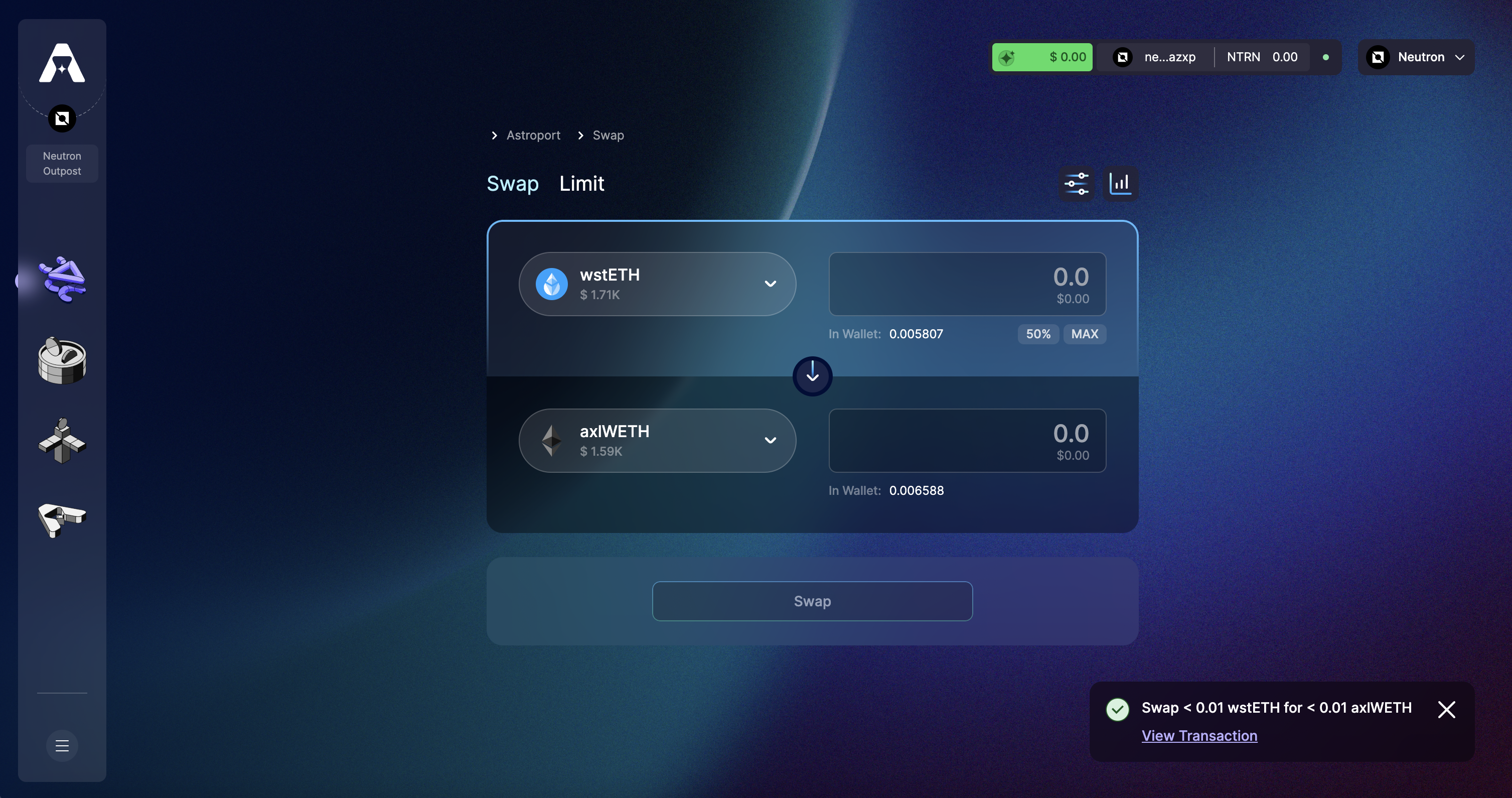Swap wstETH for WETH on Astroport
Step 1: Head over to neutron.astroport.fi/swap and Connect a Wallet
Select "Connect Wallet" in the top right to continue.
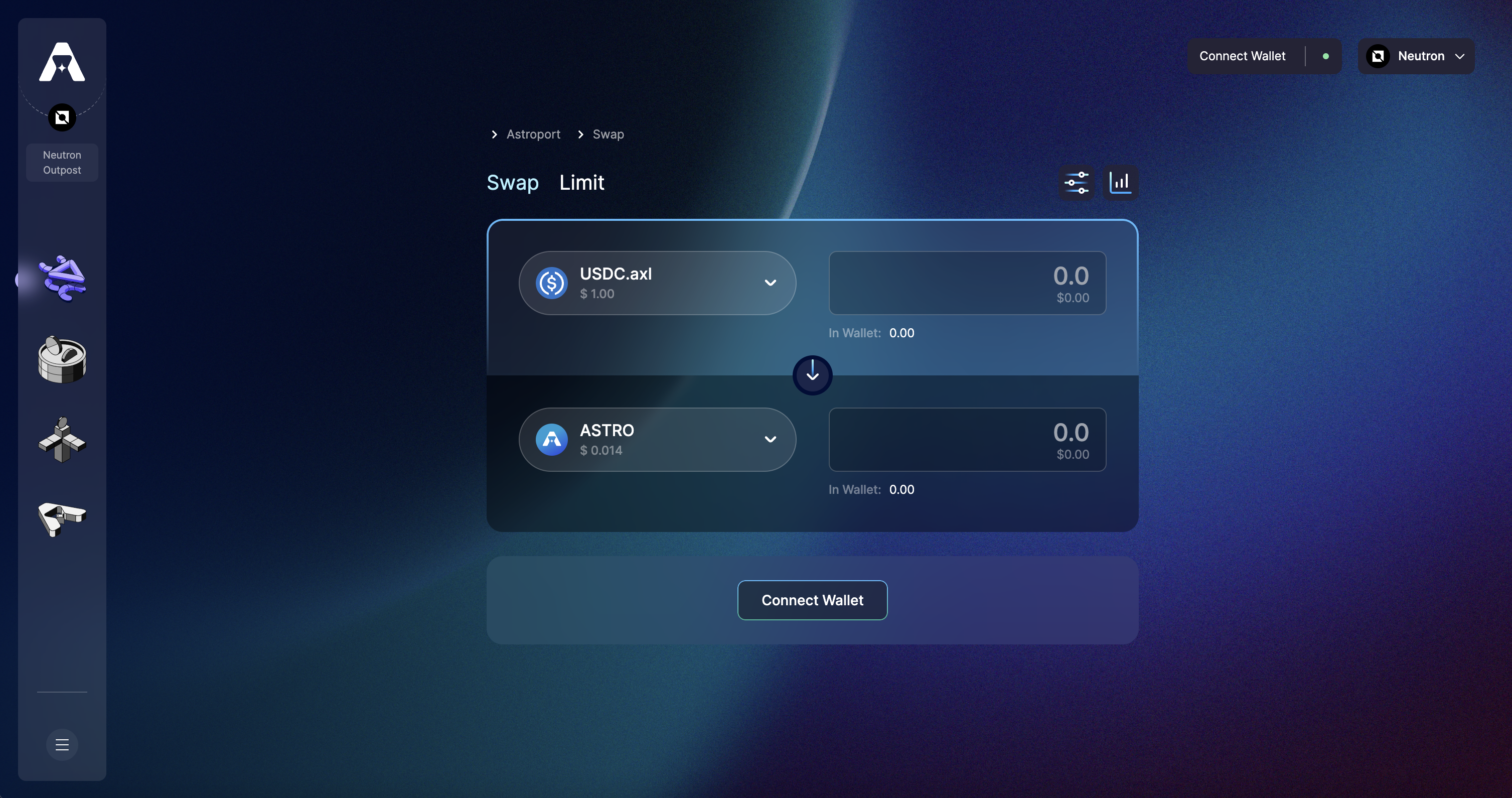
Select an availiable wallet from the list and connect.
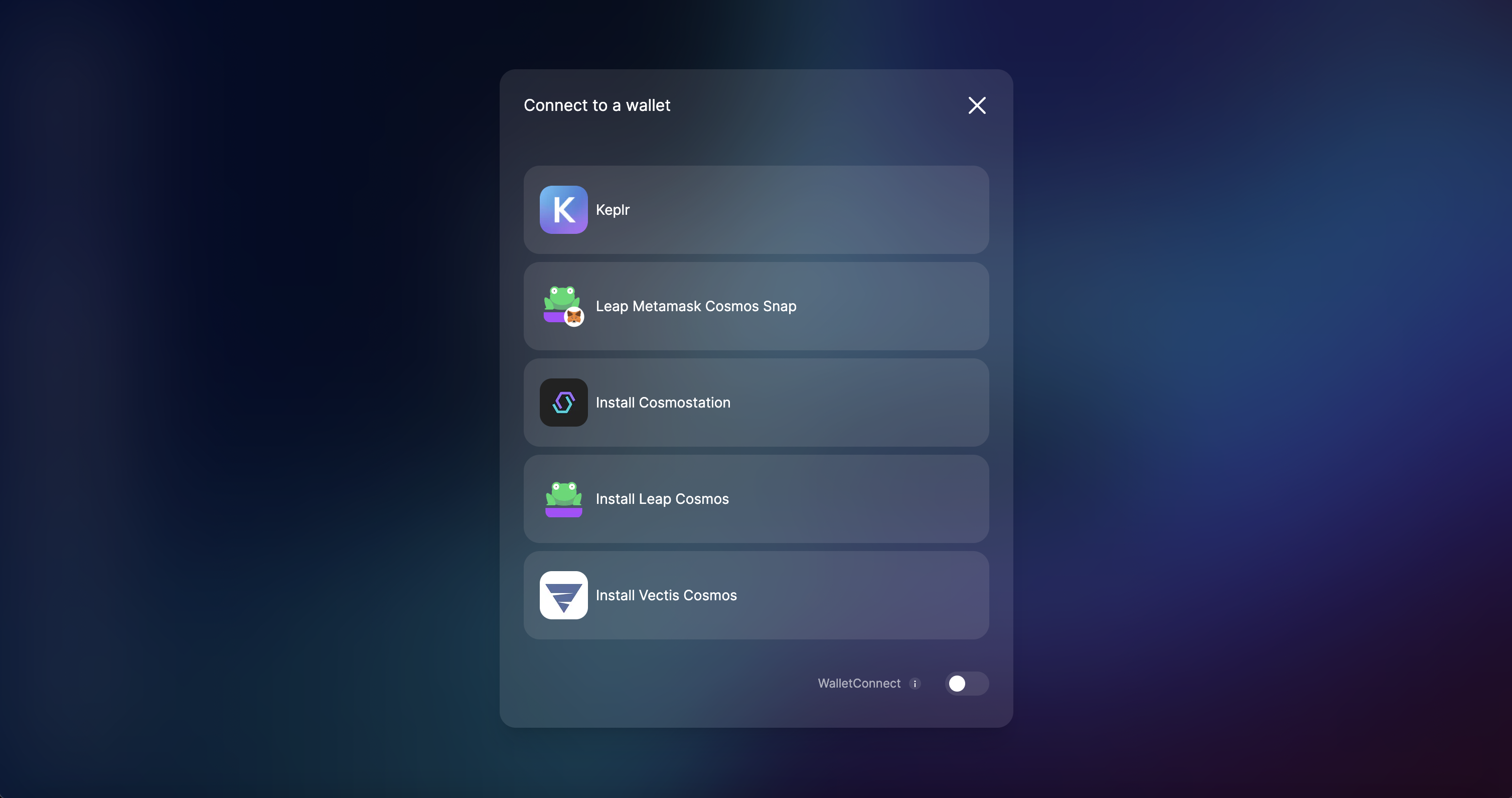
Step 2: Select Swap Route (wstETH to WETH)
The simplest way to jump into the wstETH - WETH pool on Astroport is to bridge wstETH using the Neutron bridge and then swap wstETH for WETH for the other half needed to provide liquidity.
You can bridge over WETH yourself, however, bridging cost are typically high for this type of transaction and the wstETH - WETH pool on Astroport (currently above 2M) supports most trades with low slippage. If you are making larger trades, then the bridging fees may be worth it compared to the slippage loss.
Select the sell (wstETH) and buy (WETH) tokens in the drop down menus to continue. Note that the Wrapped version of ETH we are swapping into is wrapped using the Axelar bridge.
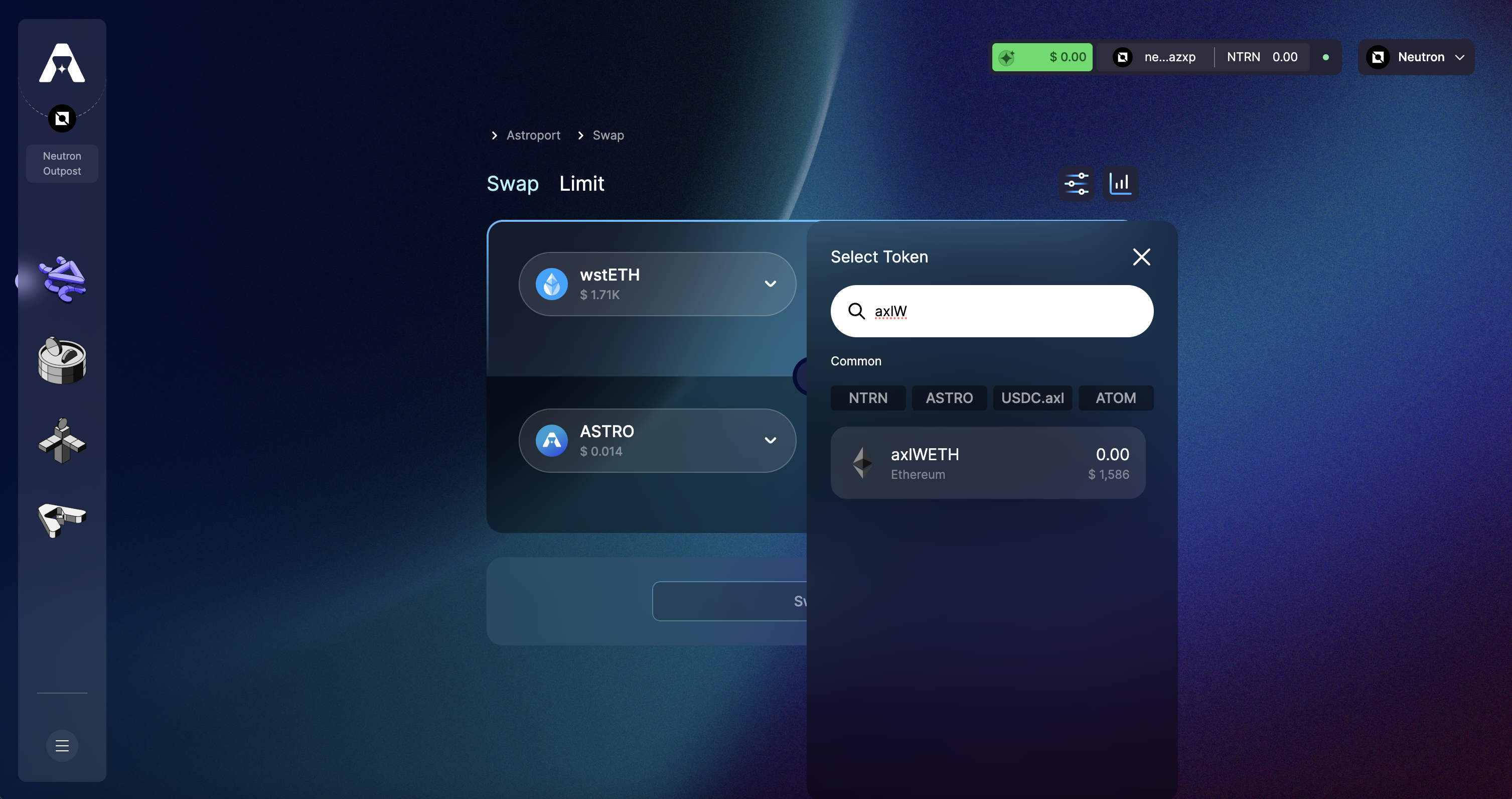
Step 3: Select an Amount to Swap
To get a 50/50 ratio between your wstETH and WETH holdings, you can select the 50% option. Select "Swap" to continue.
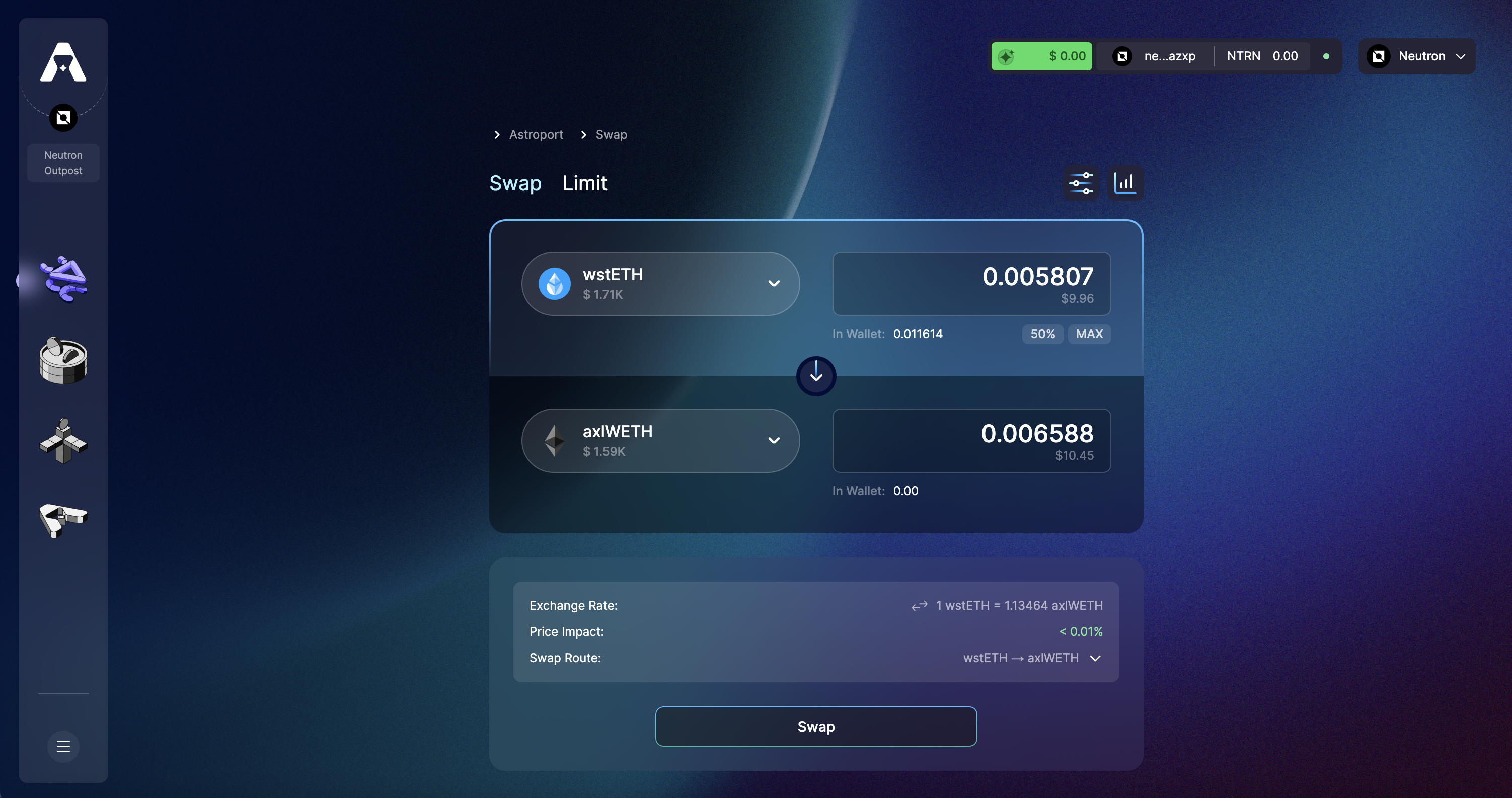
Step 4: Confirm and Sign Transaction
Next, you will be prompted to confirm your transaction.
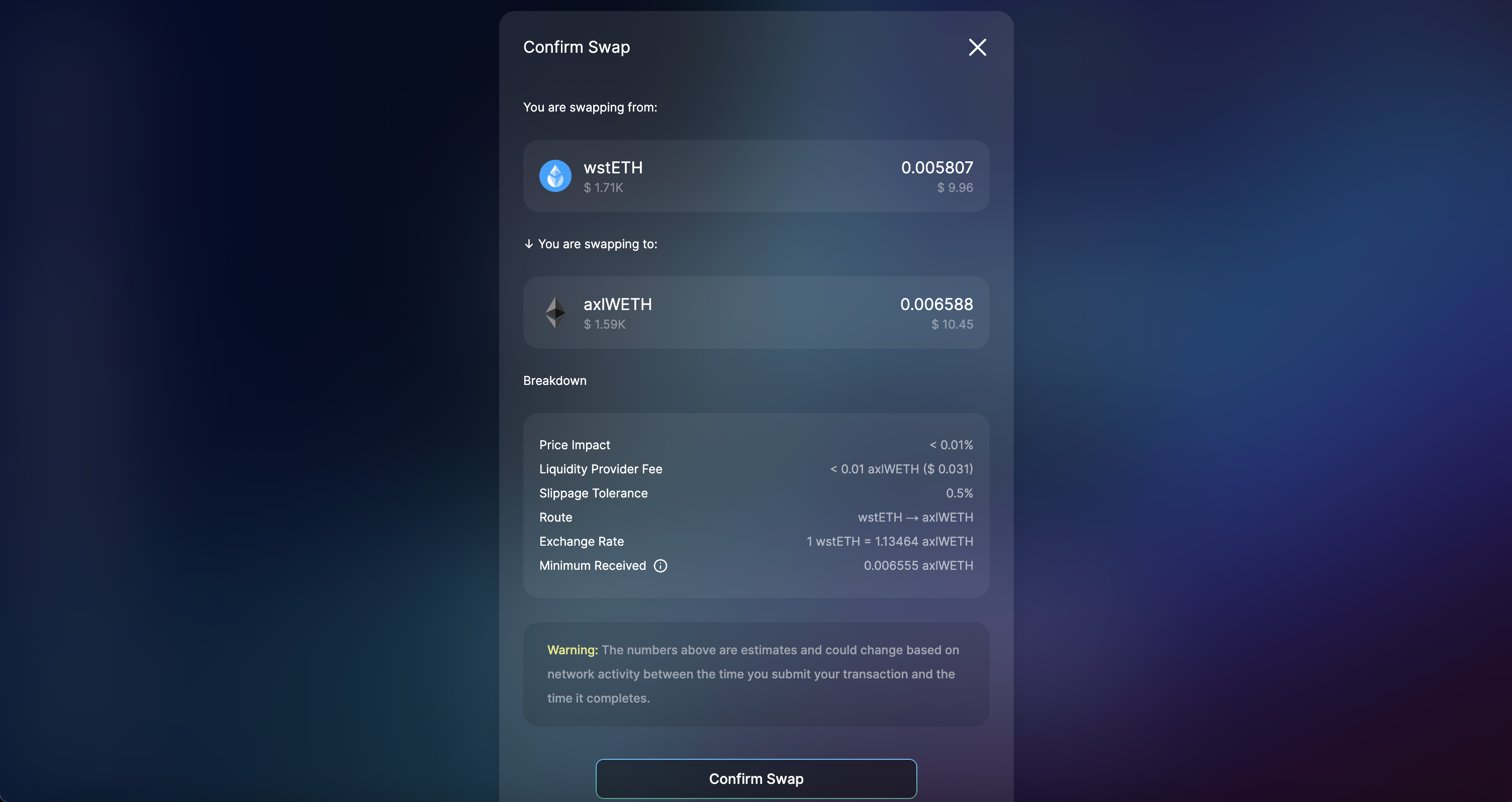
Sign the transaction using your wallet to continue.
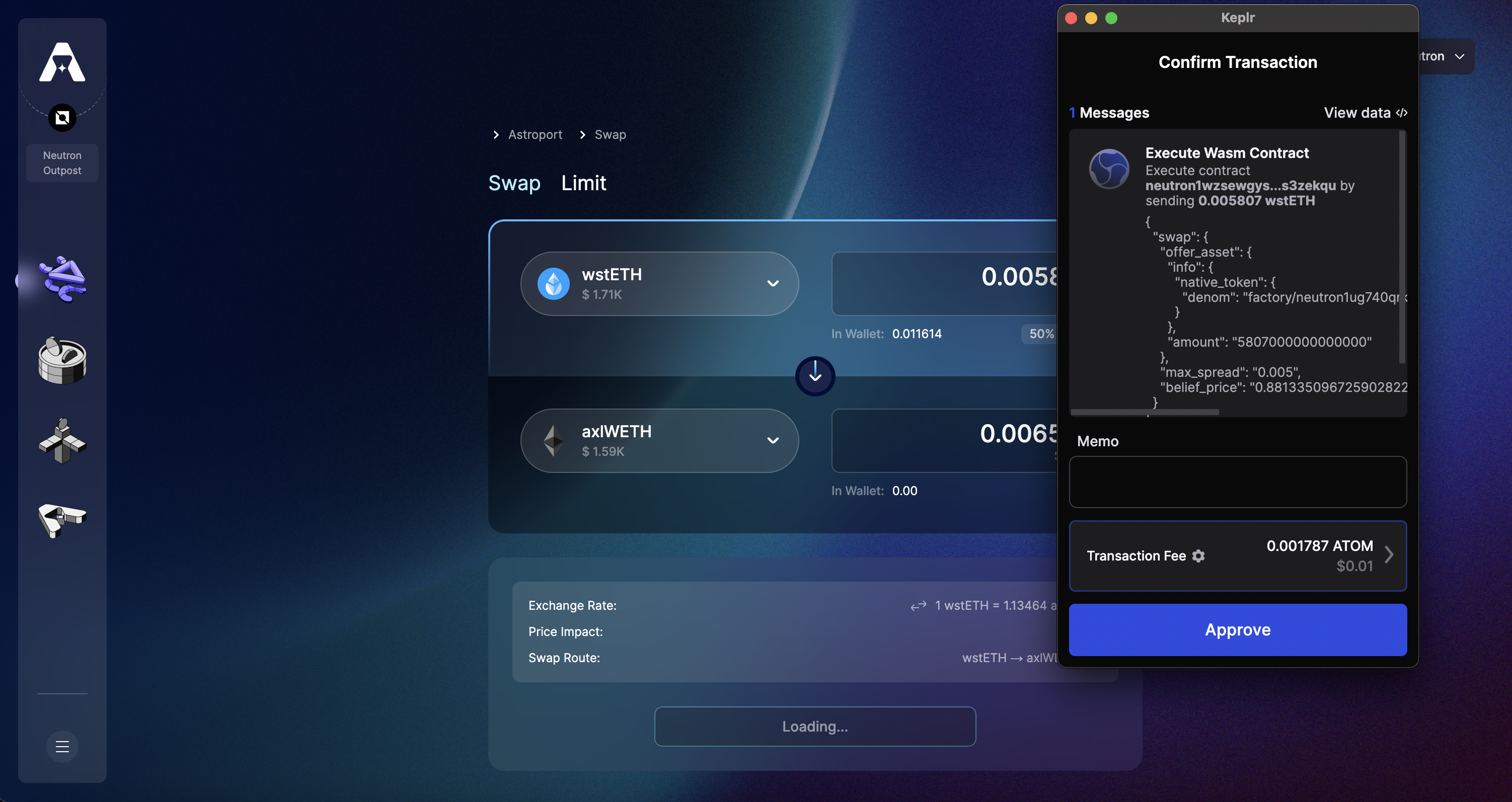
You will be prompted with a notification on your screen once your transaction is complete.