Adding Bribes
Astroport's permissionless bribing system offers a streamlined and democratized approach to deploying bribes for pools. Now, anyone can add bribes to any pool with up to five different tokens. Here's how it works:
- Select a Pool: Users begin by choosing which liquidity pool they wish to add a bribe to.
- Define Bribe Token/Amount: They then select the token and amount with which they want to add as bribe to the pool.
- Sign and Confirm: The final step involves signing and confirming the transaction, with a 1500 ASTRO fee to activate the bribe.
Continue below for an in-depth guide on deploying bribes.
Step 1: Head over to https://app.astroport.fi/governance/emissions which can be found on the https://app.astroport.fi/governance/ page and selecting the Emissions button.
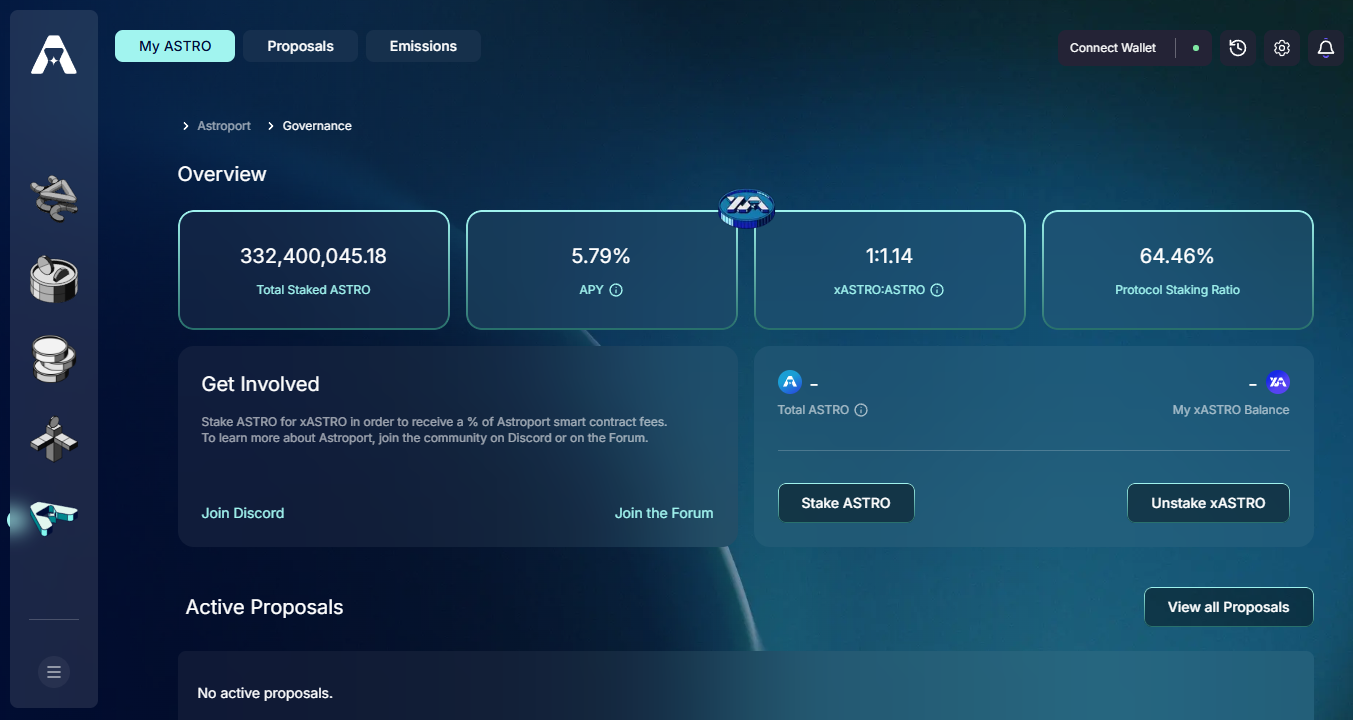
Step 2: Select the Bribe button to add a bribe
The Bribe button can be found next each individual pool listed on the Emissions page.
You are also able to change the pool selected via dropdown on the following page.
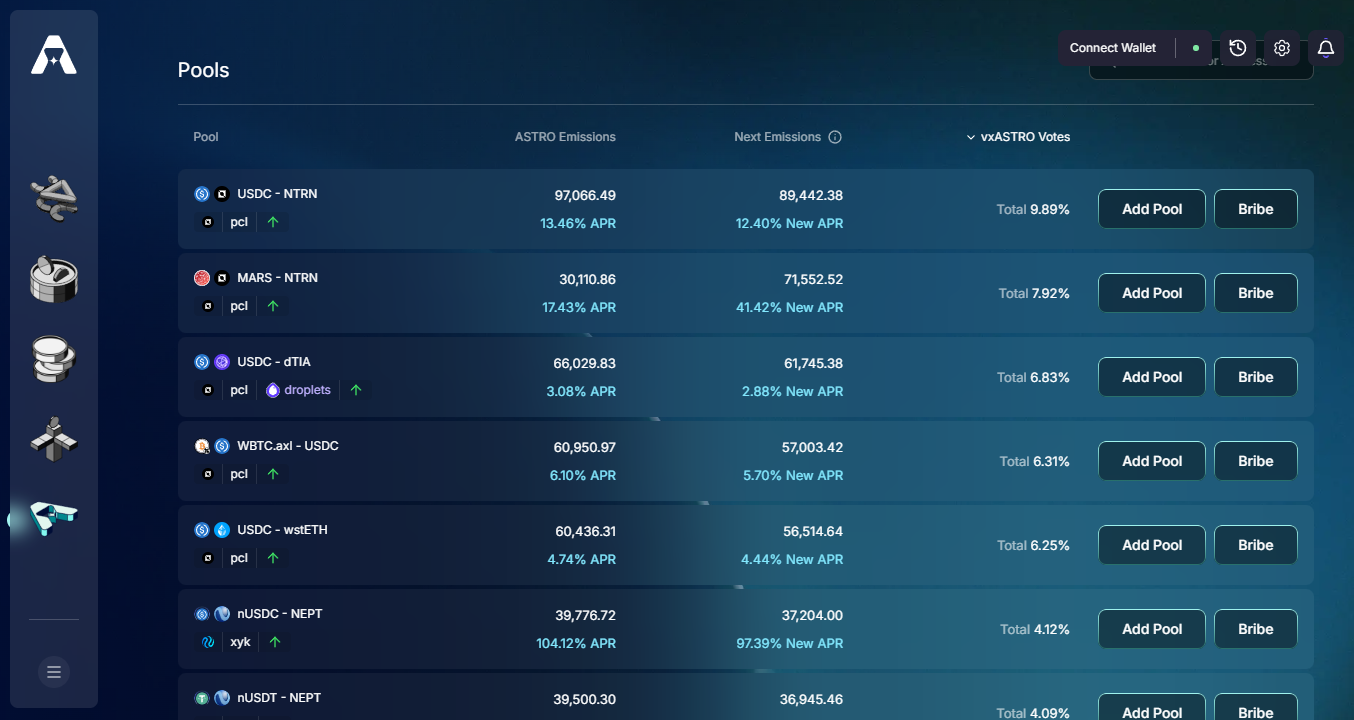
Step 3: Define the bribe token/amount
First, select the token which will be added as a bribe to the pool, and then define the amount that you would like to add.
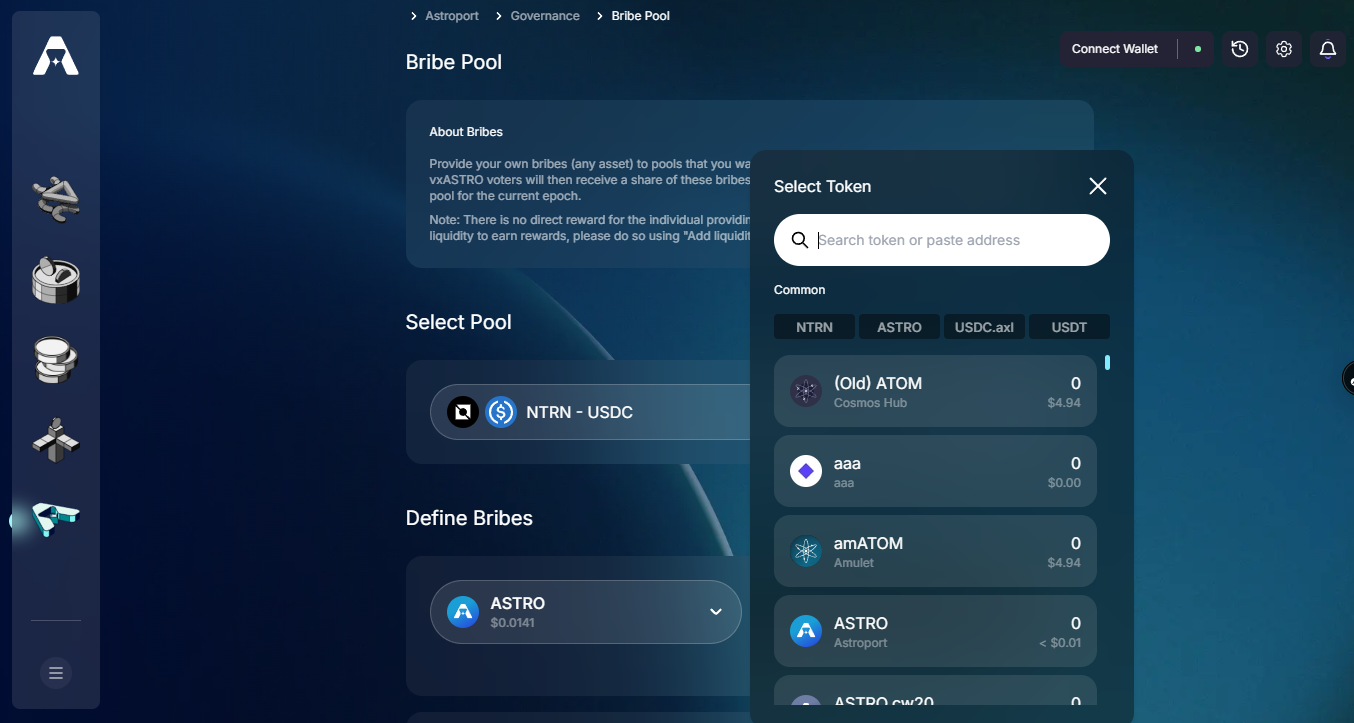
Step 4: Sign and Confirm the transaction
Once complete, your bribe will be added for vxASTRO voters to receive by allocating votes to the selected pool. Voters will receive their share of the bribe at the end of the current epoch.
