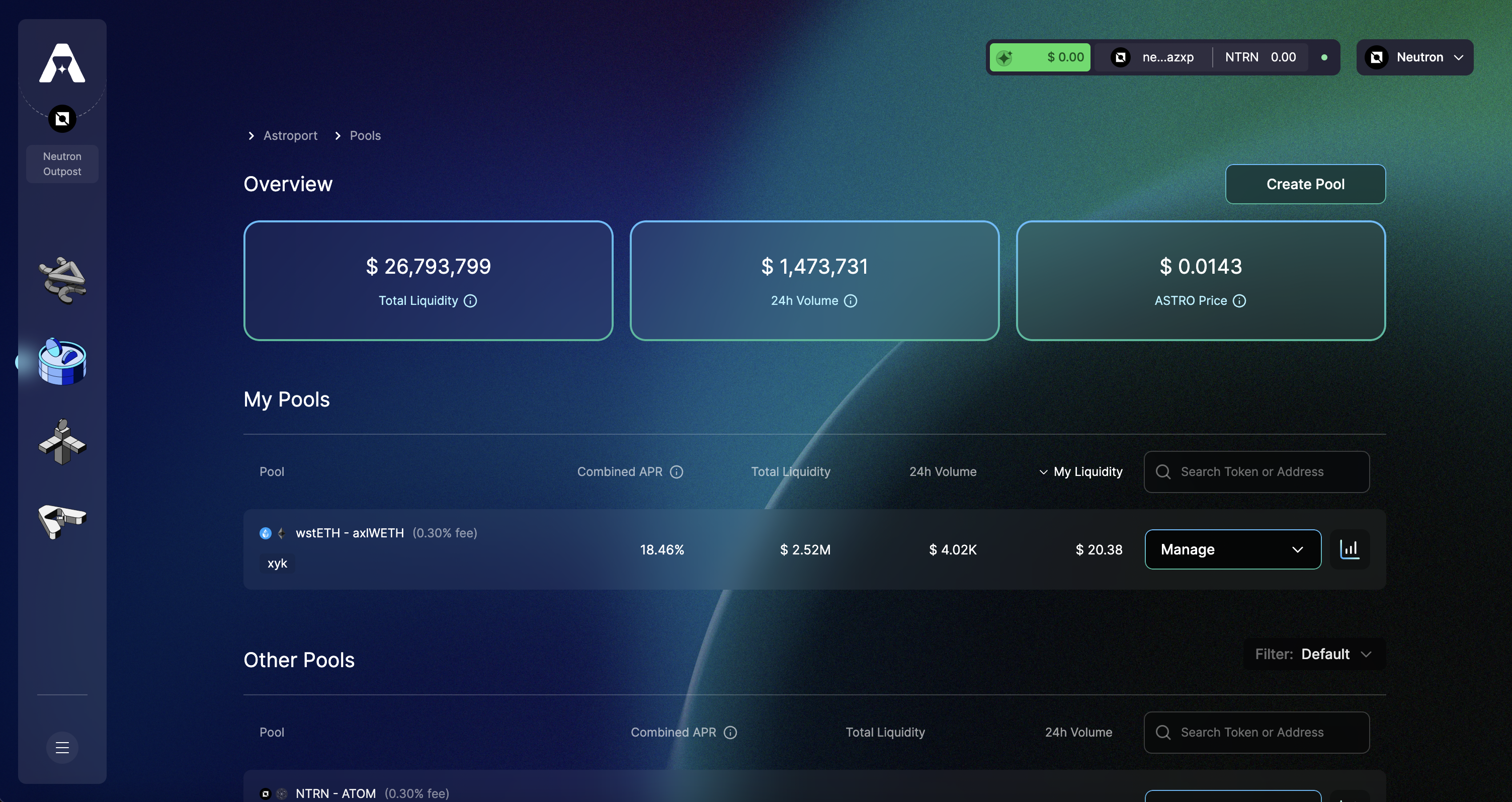Provide Liquidity to wstETH - WETH Pool on Astroport
Step 1: Head over to neutron.astroport.fi/pools
In the APR tooltip, you will be able to see the current rewards breakdown for any given pool. In this tutorial, we will be using the wstETH - WETH pool as an example. Select "Provide Liquidity" to continue.
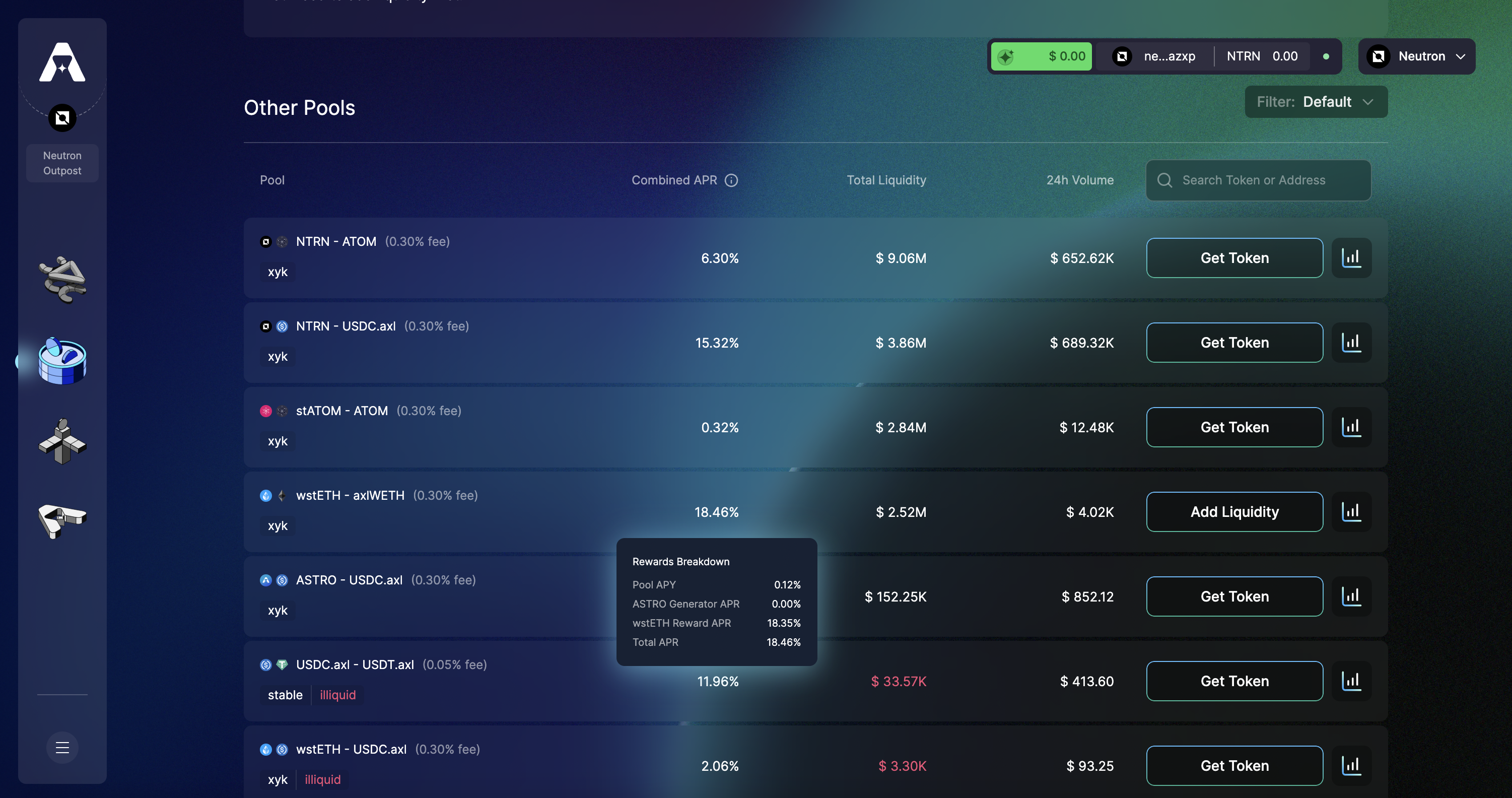
Step 2: Select an amount of liquidity to provide.
Select "On" for "Stake LP tokens for Generator Rewards" to receive wstETH rewards. You LP tokens will be staked in the generator contract. To withdraw liquidity, you will first need to unstake your LP tokens and then burn your LP tokens for the underlying liquidity + accrued rewards.
Select "Add Liquidity" to continue.
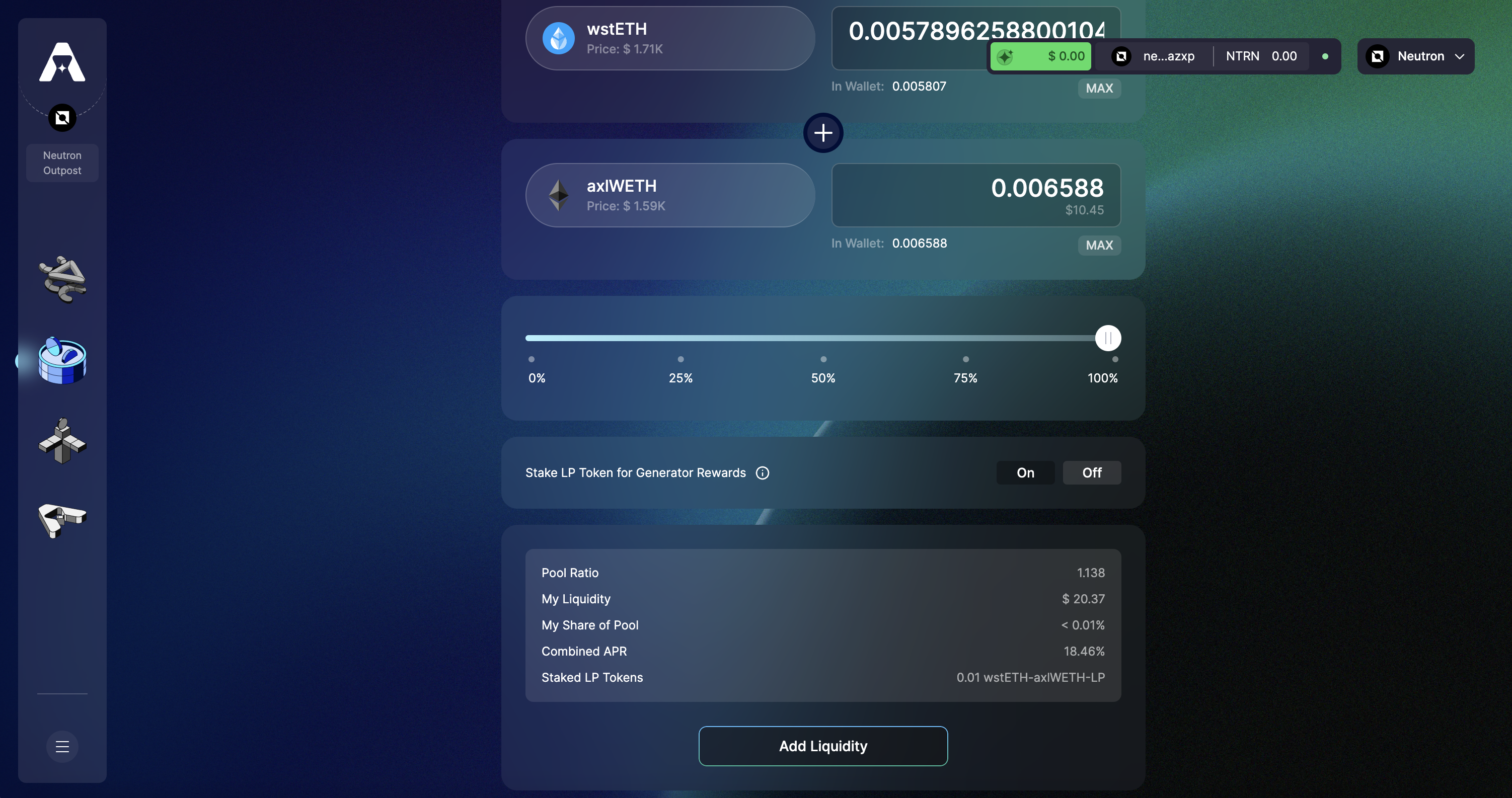
Step 3: Confirm and Sign Transaction
You will be prompted to confirm your transaction.
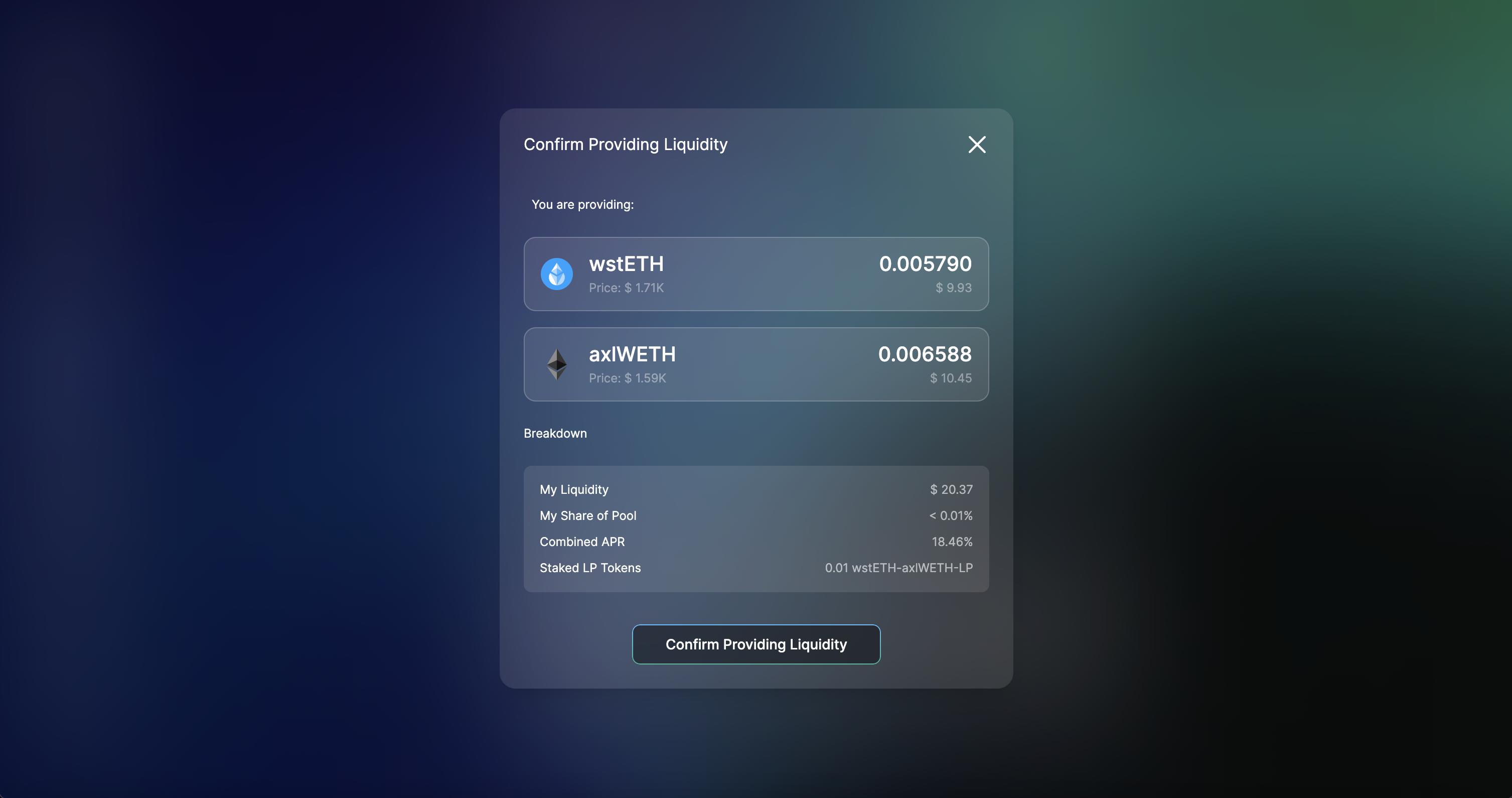
Sign the transaction with your wallet to continue.
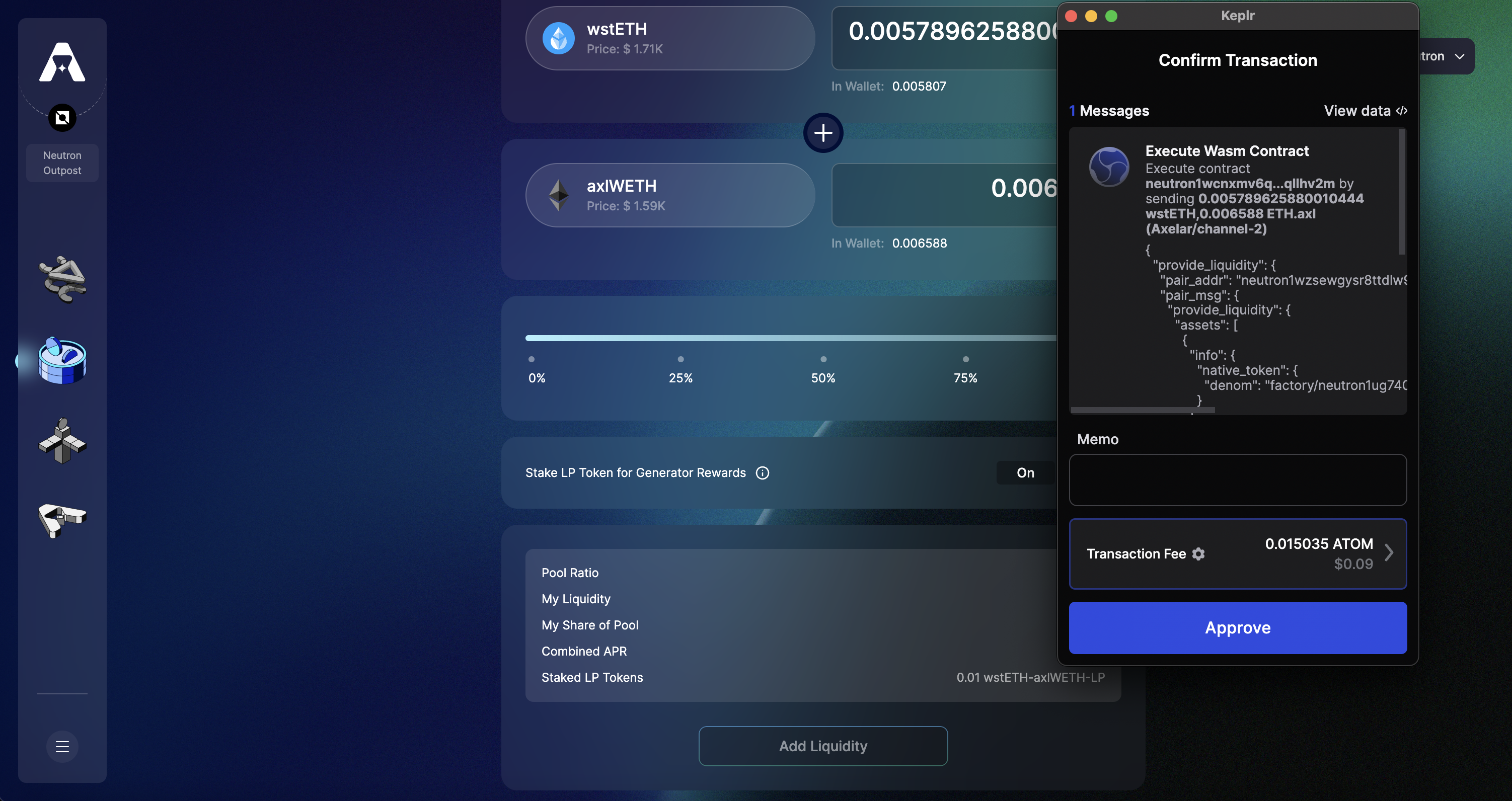
Your LP position should now be visible in the pools page.