Bridging Tokens
This section is for Sei users who want to bridge liquidity from other chains to the Sei network.
Bridging liquidity from other chains is made simple with Sei. This tutorial utilizes the official Sei bridge, https://app.sei.io/bridge, which facilitates transfers to and from multiple chains, including;
- Ethereum
- Solana
- Polygon
- Arbitrum
- BNB Smart Chain
- Osmosis
- Optimism
Step 1: Navigate to the Official Sei Bridge Page
Begin by visiting the Sei bridge at https://app.sei.io/bridge
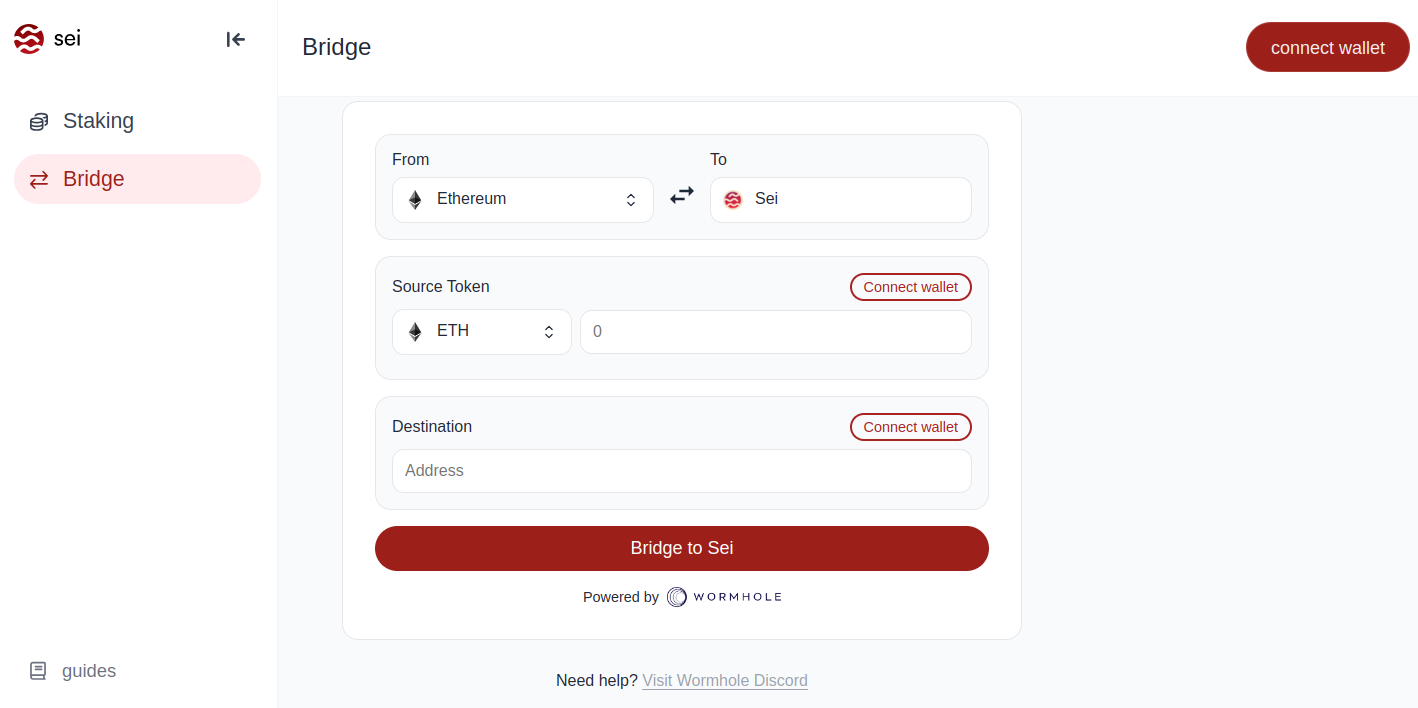
Step 2: Select Your Source Chain
From the dropdown menu, choose the network you'd like to bridge tokens from.
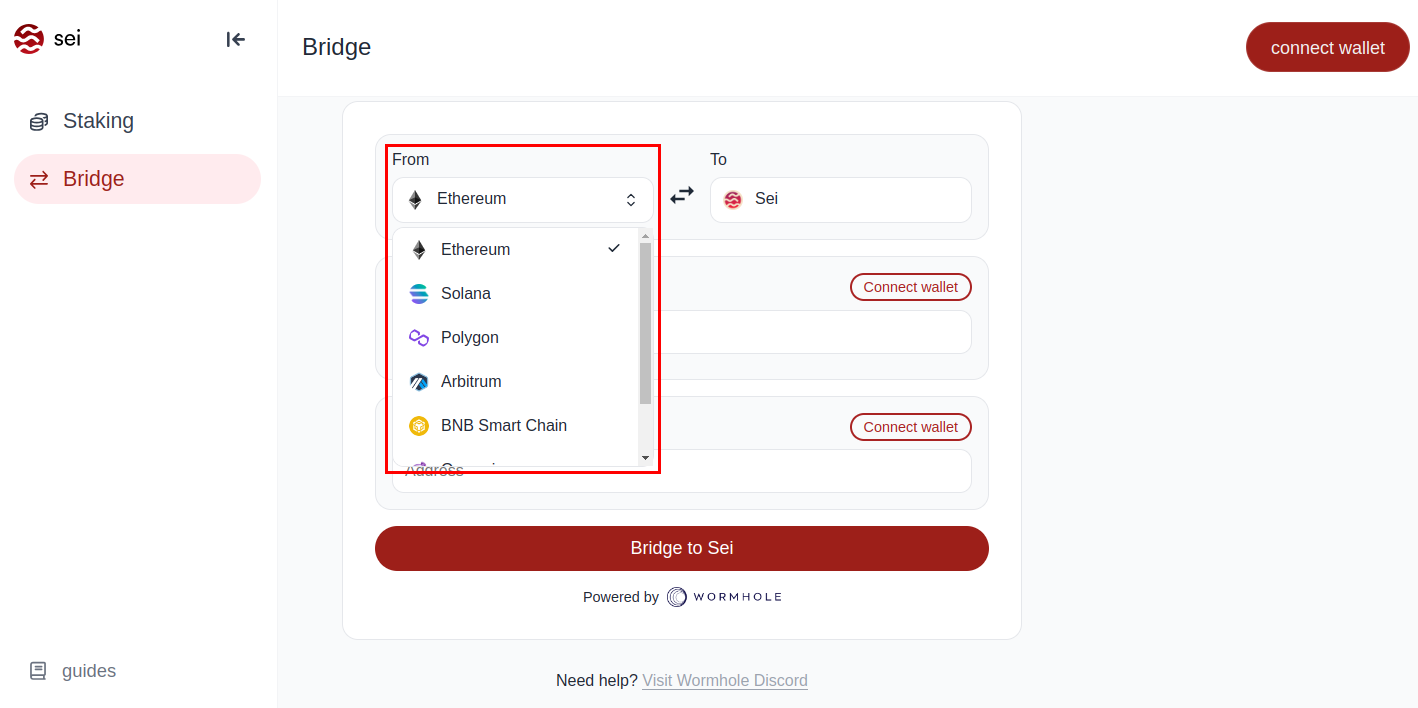
Step 3: Connect to Your Source Chain Wallet
Click on the "Connect wallet" button to continue.
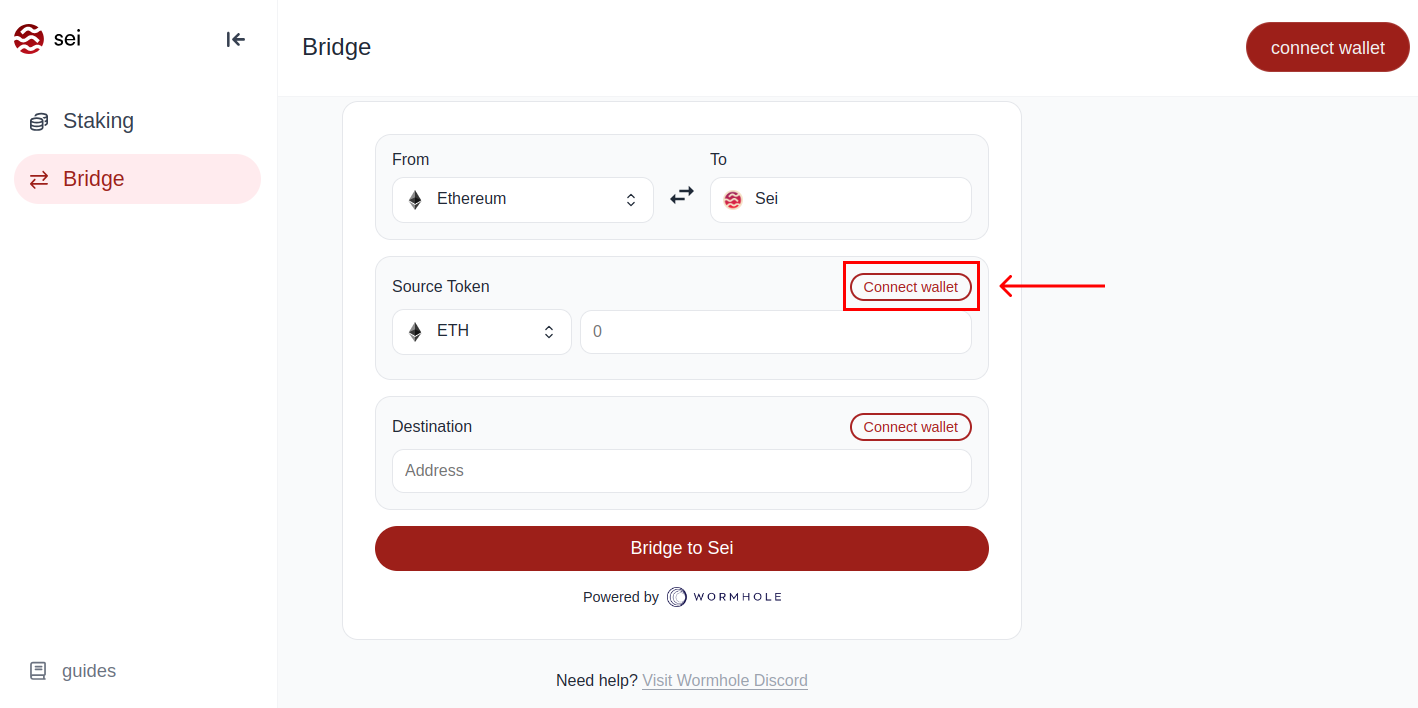
Depending on the network, a prompt will display various wallets available for connection. Select your desired wallet
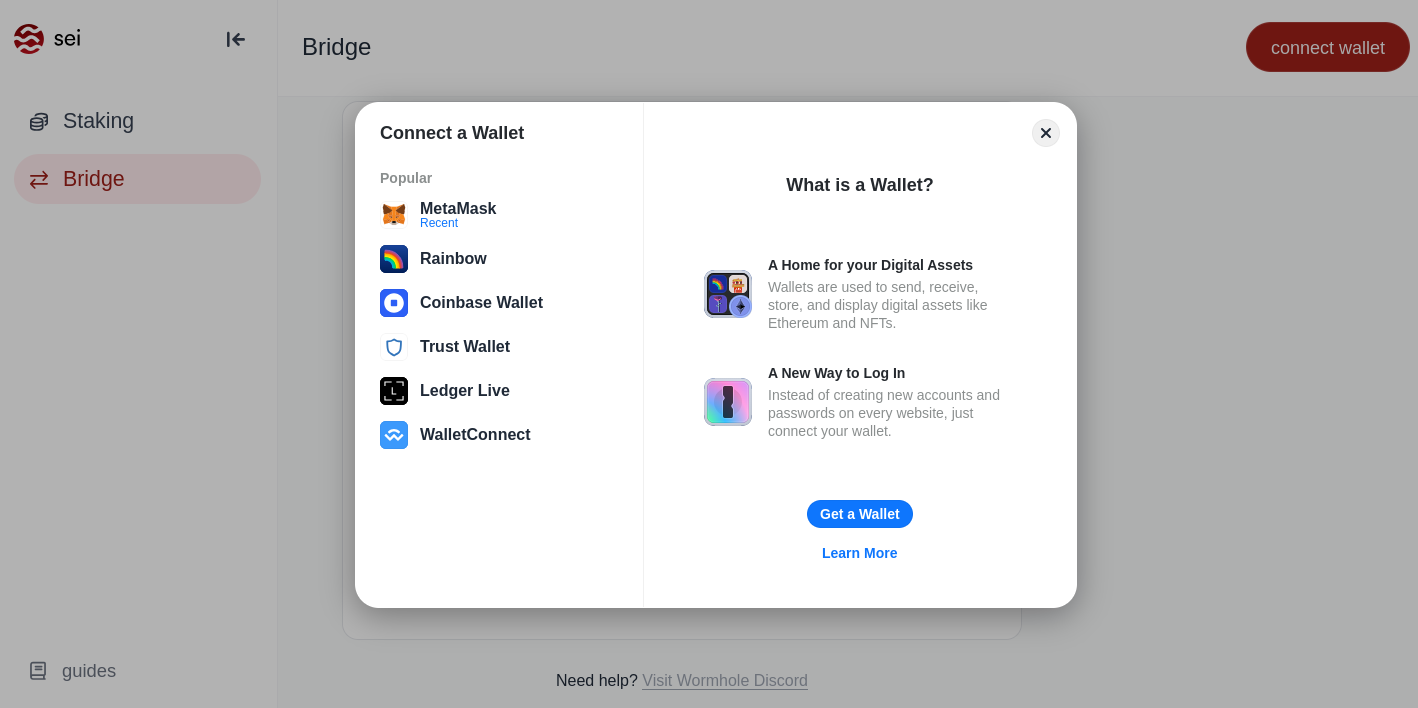
Step 4: Select Source Token to Bridge
Select the token you wish to bridge. You can refer to the pools pages on sei.astroport.fi/pools for suggestions on which tokens to bridge.
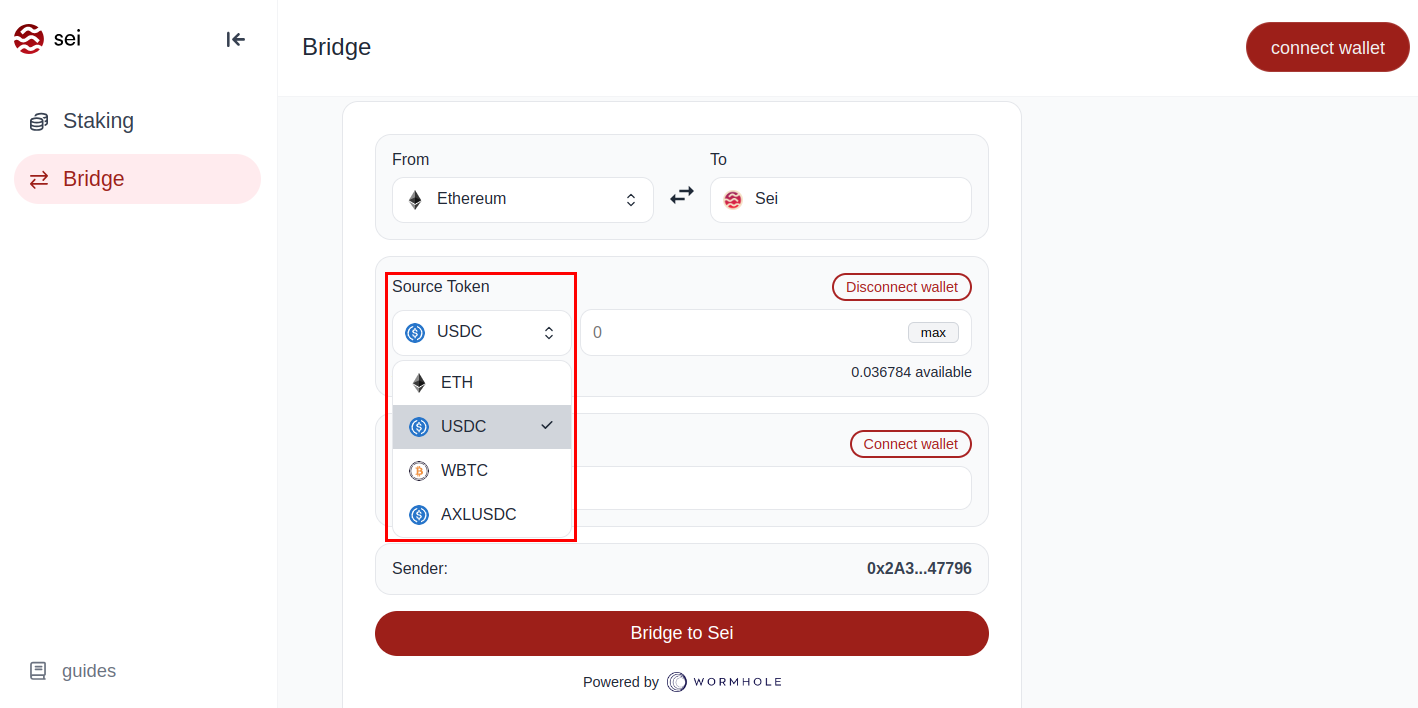
Step 5: Select an Amount to Bridge
Enter the specific number of tokens you intend to bridge over.
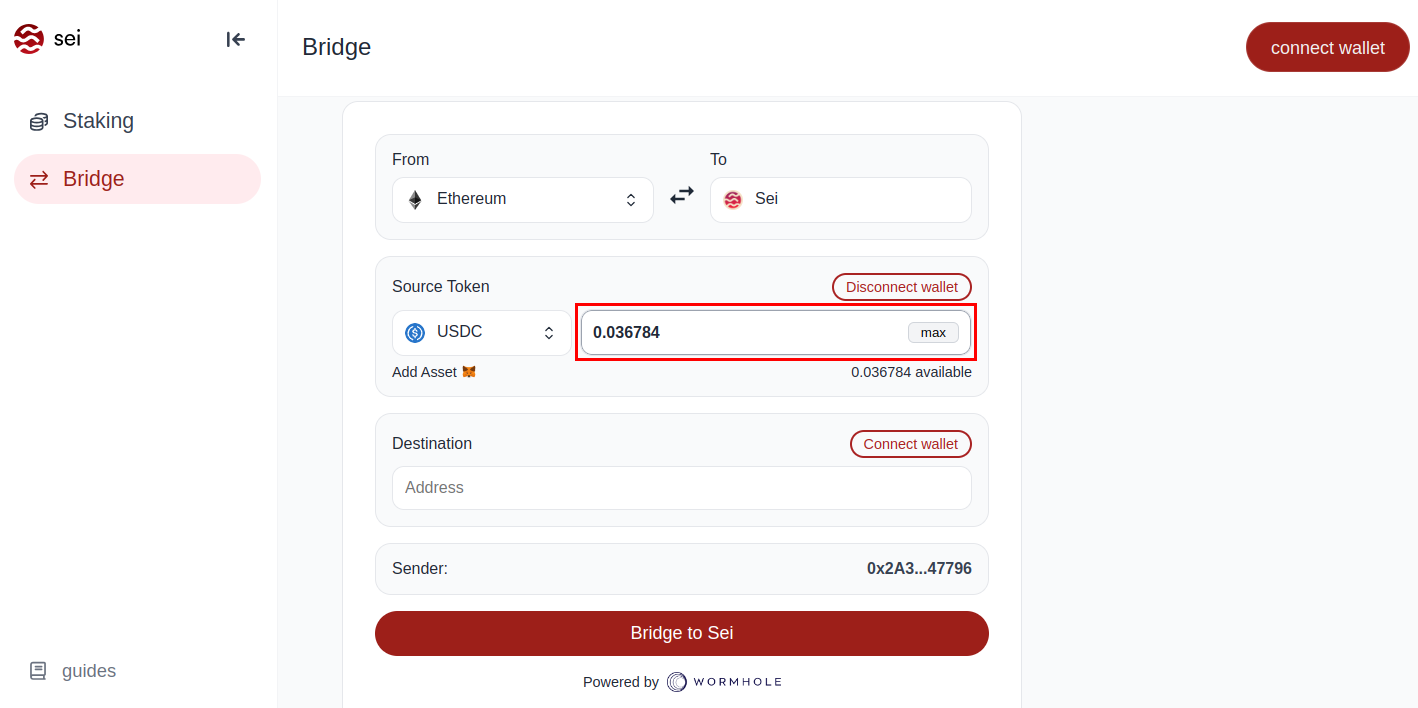
Step 6: Connect to Your Destination Chain Wallet
Press the "Connect wallet" button to continue.
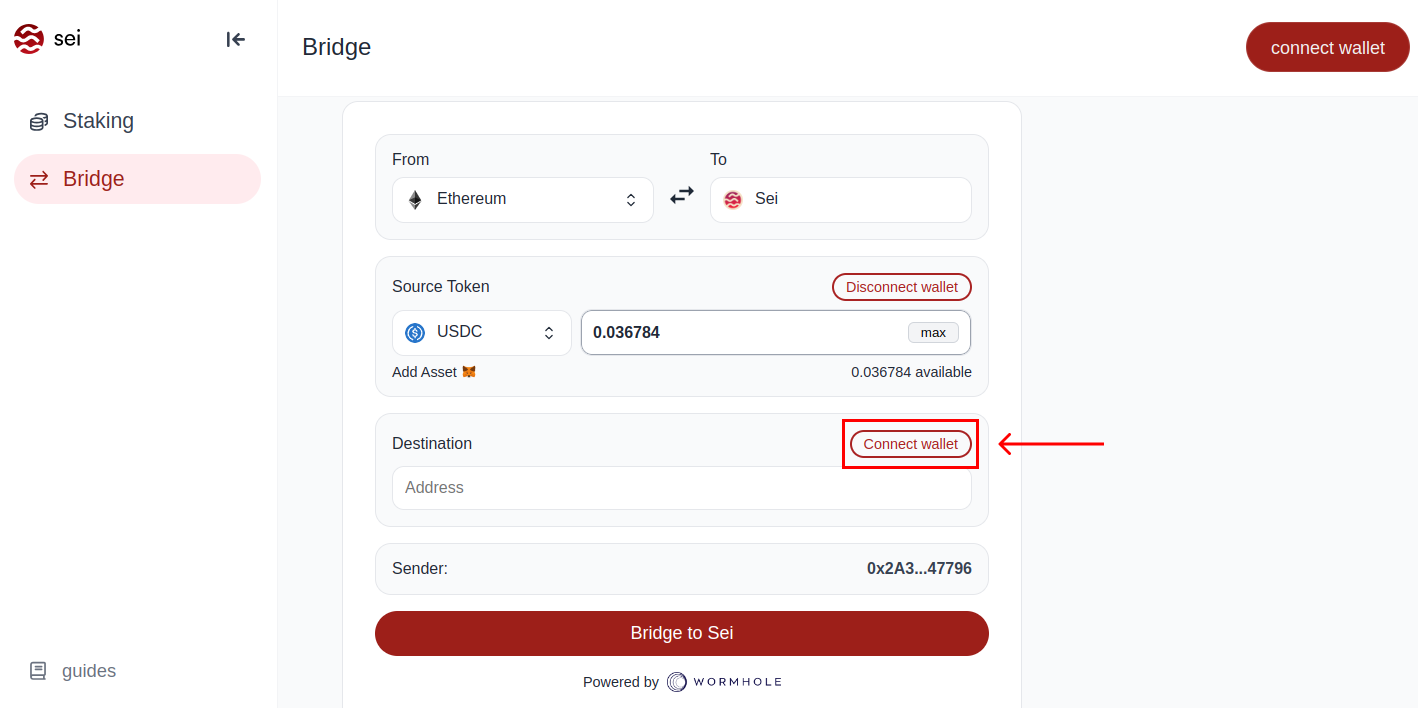
From the prompted list, choose the Compass wallet, as it will be the only option available.
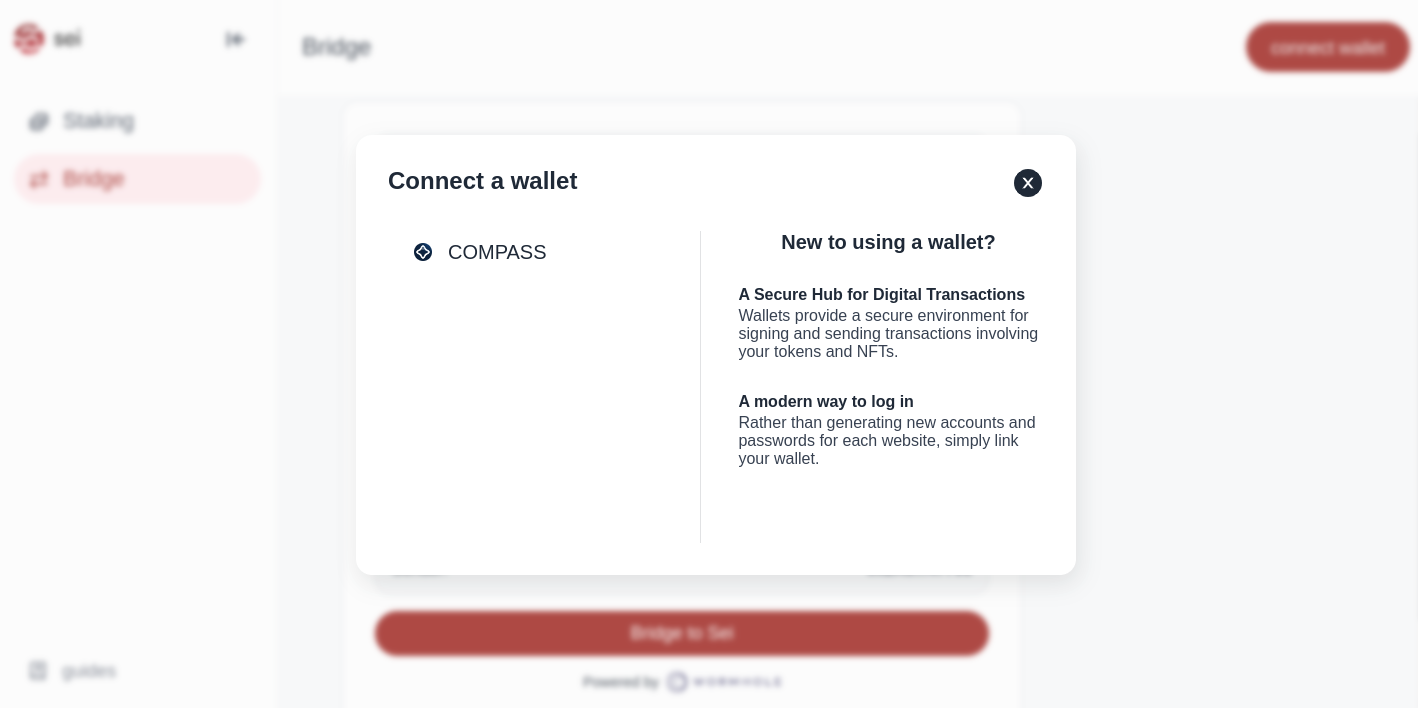
Step 7: Inputting the Receiving Address
To expedite the process, click the "Autofill" button. This will automatically populate the destination address field with the correct information. If you're using a different wallet besides Compass, you can simply paste in your receiving address without connecting to the bridge.
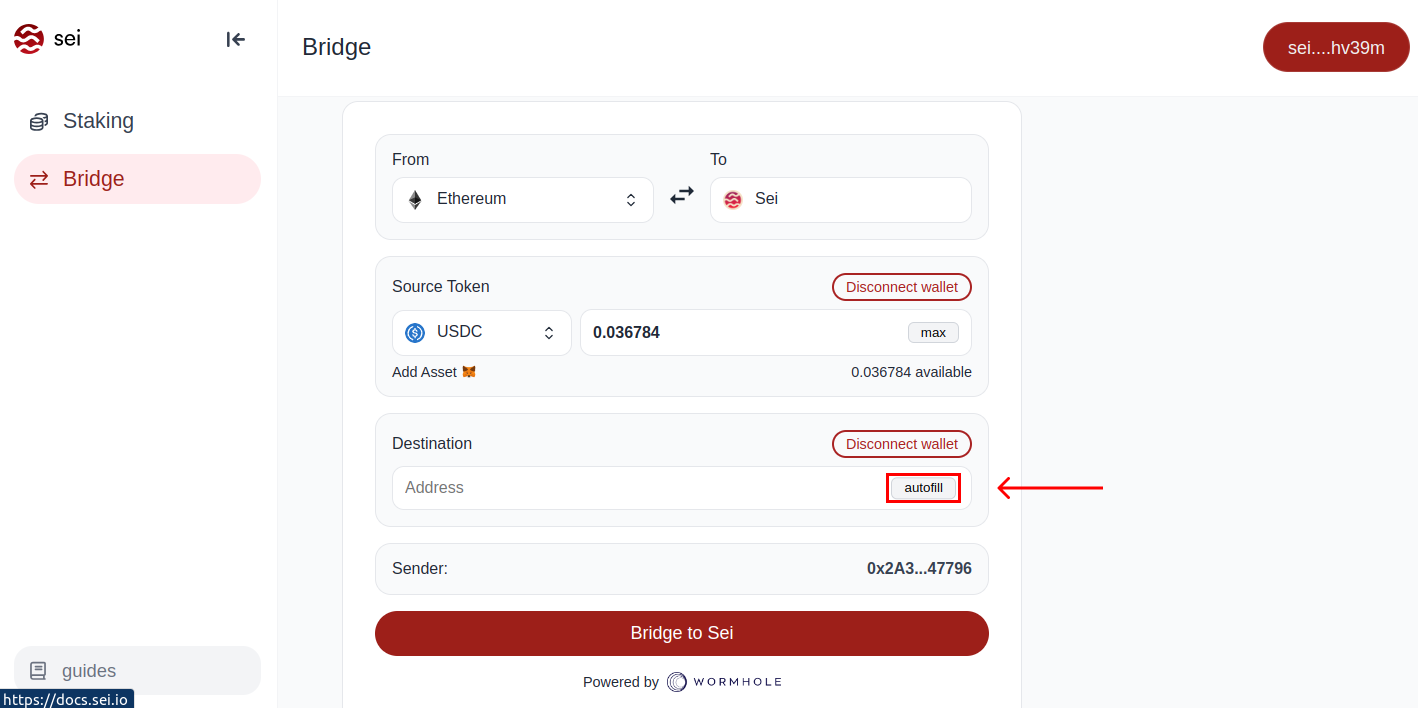
Step 8: Initiating the Transfer
Confirm all entered details, and then select "Bridge to Sei" to initiate the bridging process.
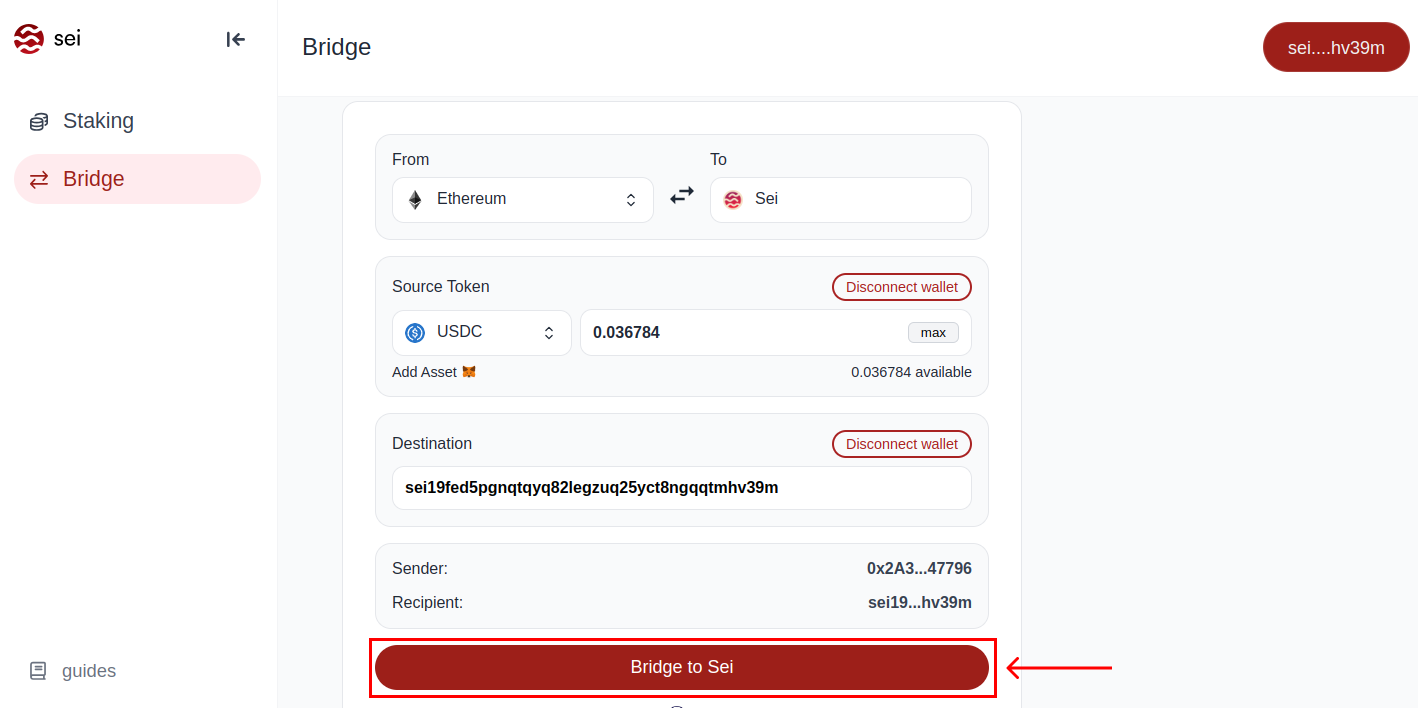
Step 9: Approve & Execute Bridging Transactions
This step involves two separate transaction: approving the spending limit for the token and sign and broadcast the transaction to complete the bridging process.
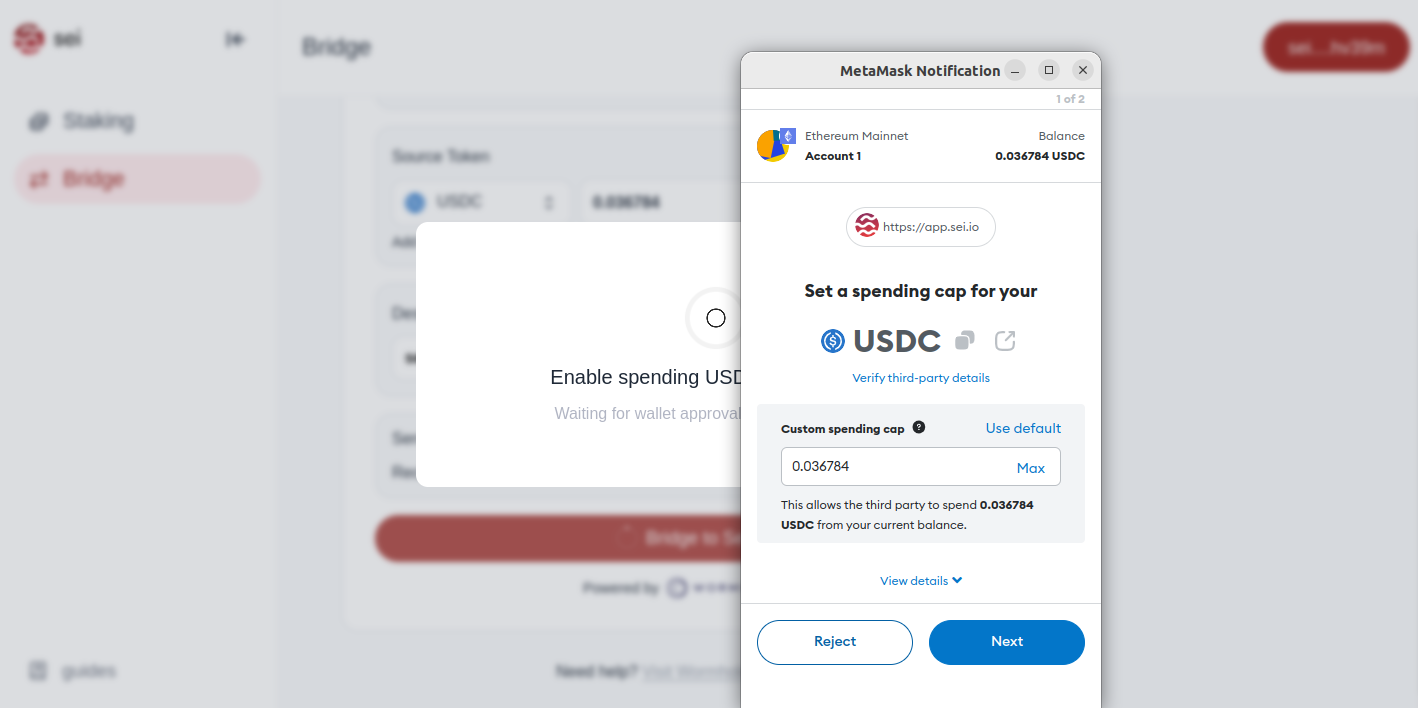
Congrats! You've Successfully Bridged Tokens to Sei Mainnet
Continue the tutorial to learn how to swap.
