Astroport Bridge
Used when bridging ASTRO between Terra and Injective.
Step 1: Go to the Astroport Web App bridge tab: https://app.astroport.fi/bridge
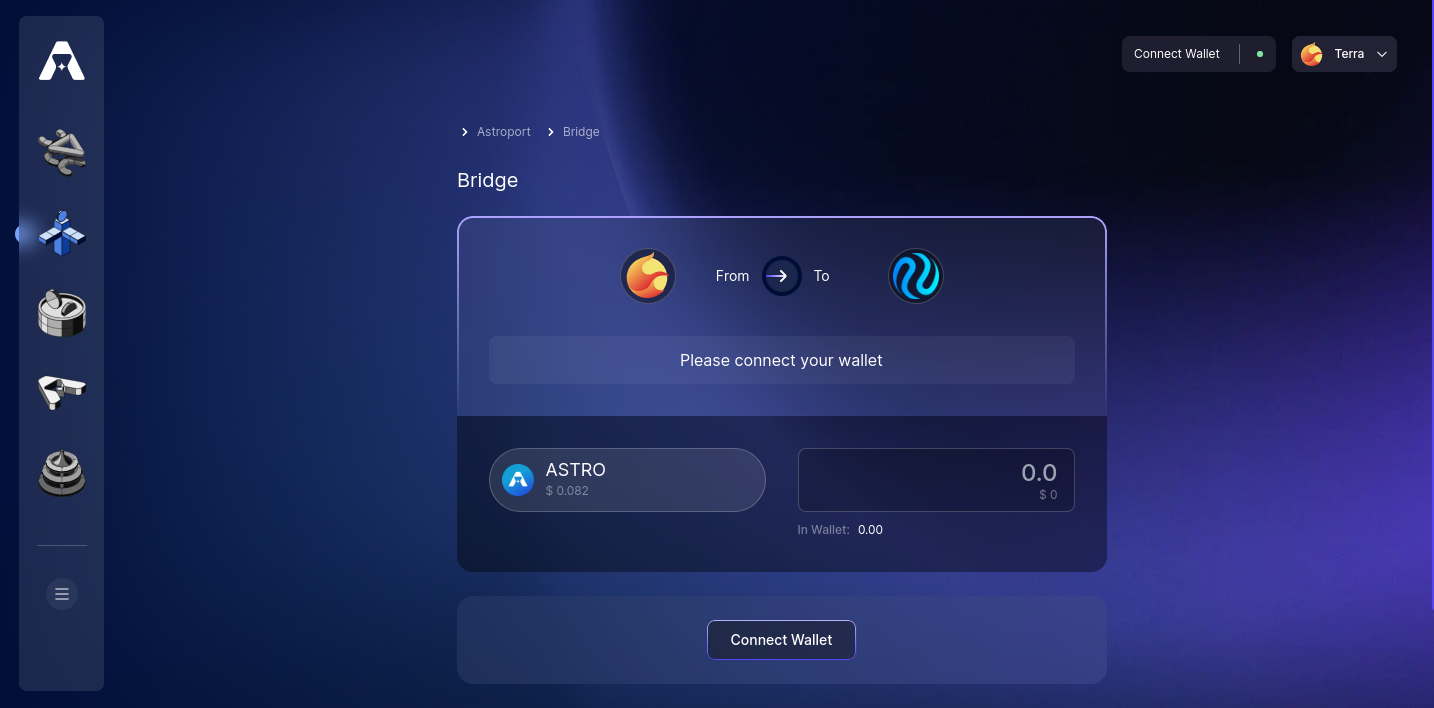
Step 2: Select a Network and Connect a Wallet
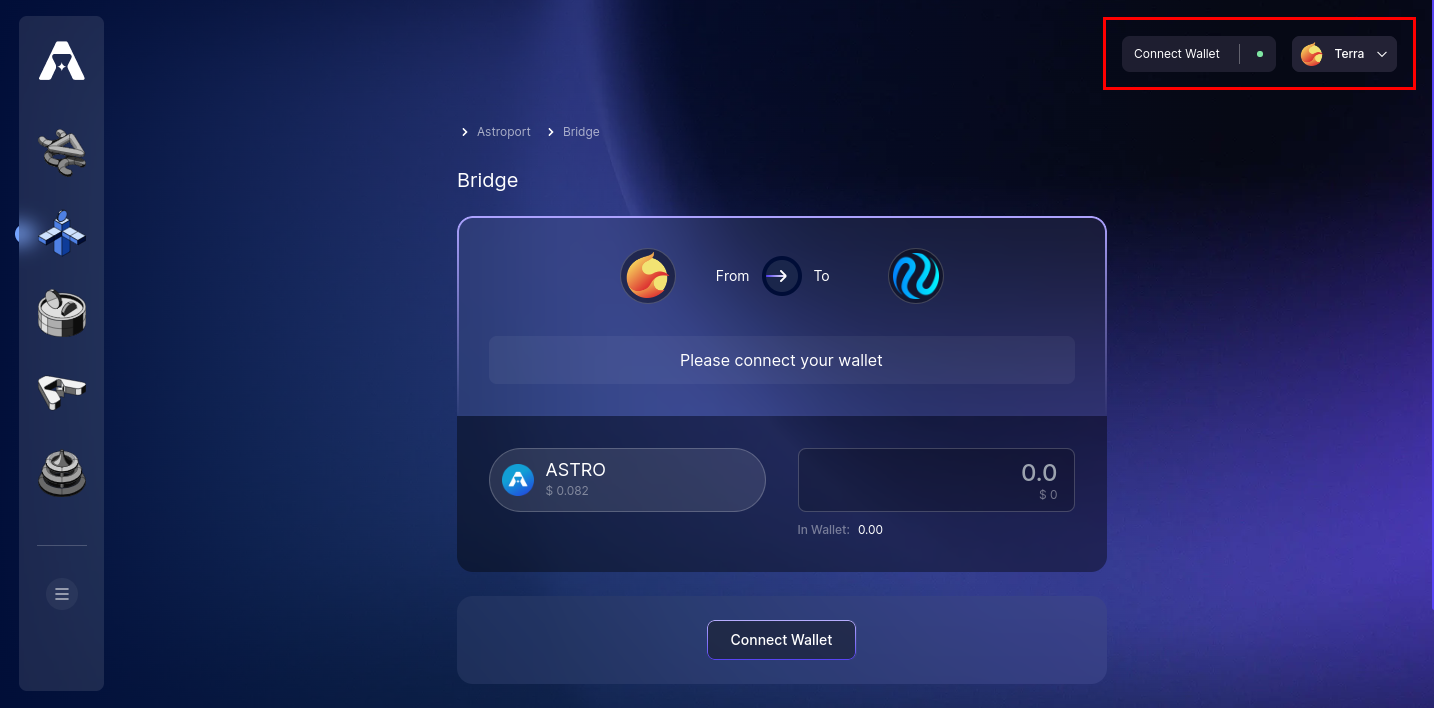
If you are briding ASTRO from Terra to Injective, select the Terra network and connect a compatible wallet (e.g. Terra Station or Keplr). If you are briding ASTRO from Injective to Terra, select the Injective network and connect a compatible wallet (e.g. Keplr or MetaMask).
Step 3: Input Receiver Address
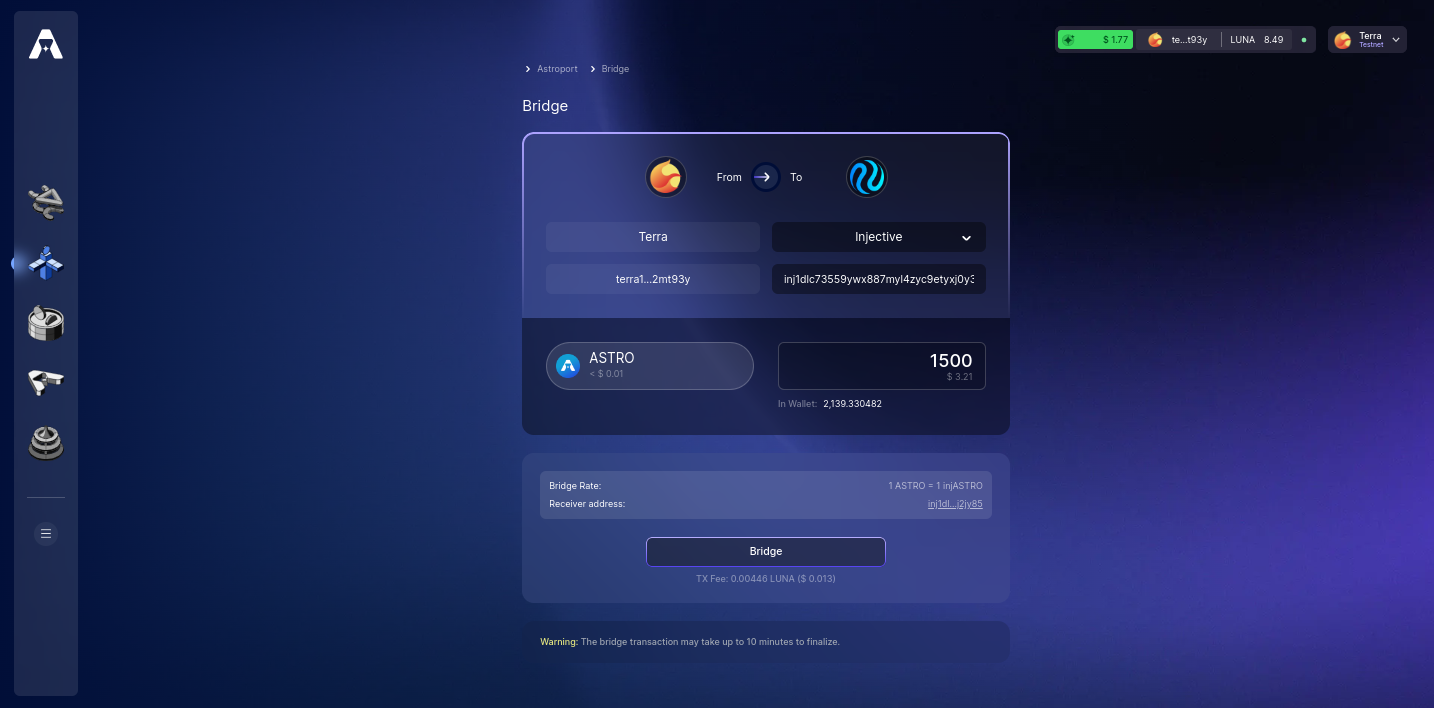
Once you've connected your wallet, you will be prompted to input the receiver address. In this example, we input an Injective address since we're sending ASTRO from our Terra address. Select "Bridge" to continue.
Step 4: Sign and Confirm the Transaction
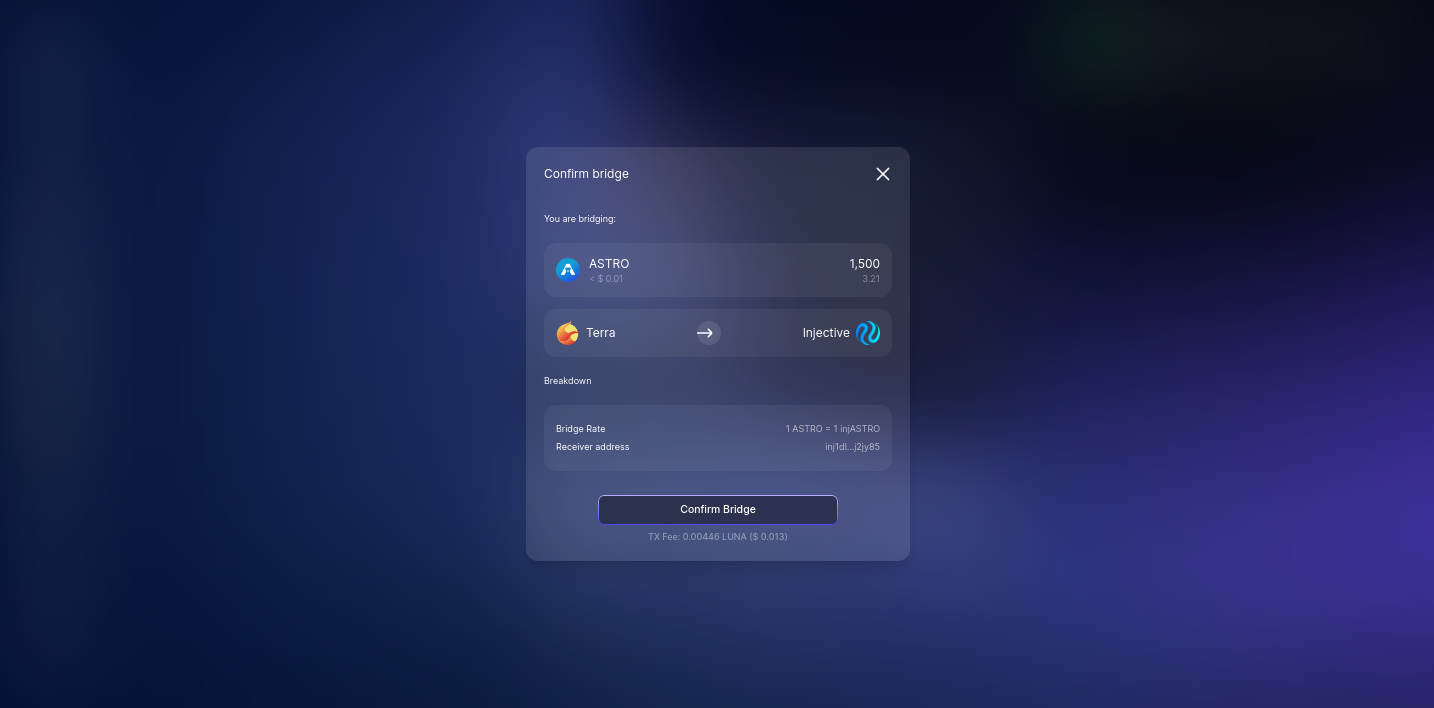
Select "Confirm Bridge" to finalize the transaction. You will be prompted to sign and confirm the transaction using your wallet.
