Submitting a Proposal
Step 1: Go to the Astroport Web App governance tab: https://app.astroport.fi/governance
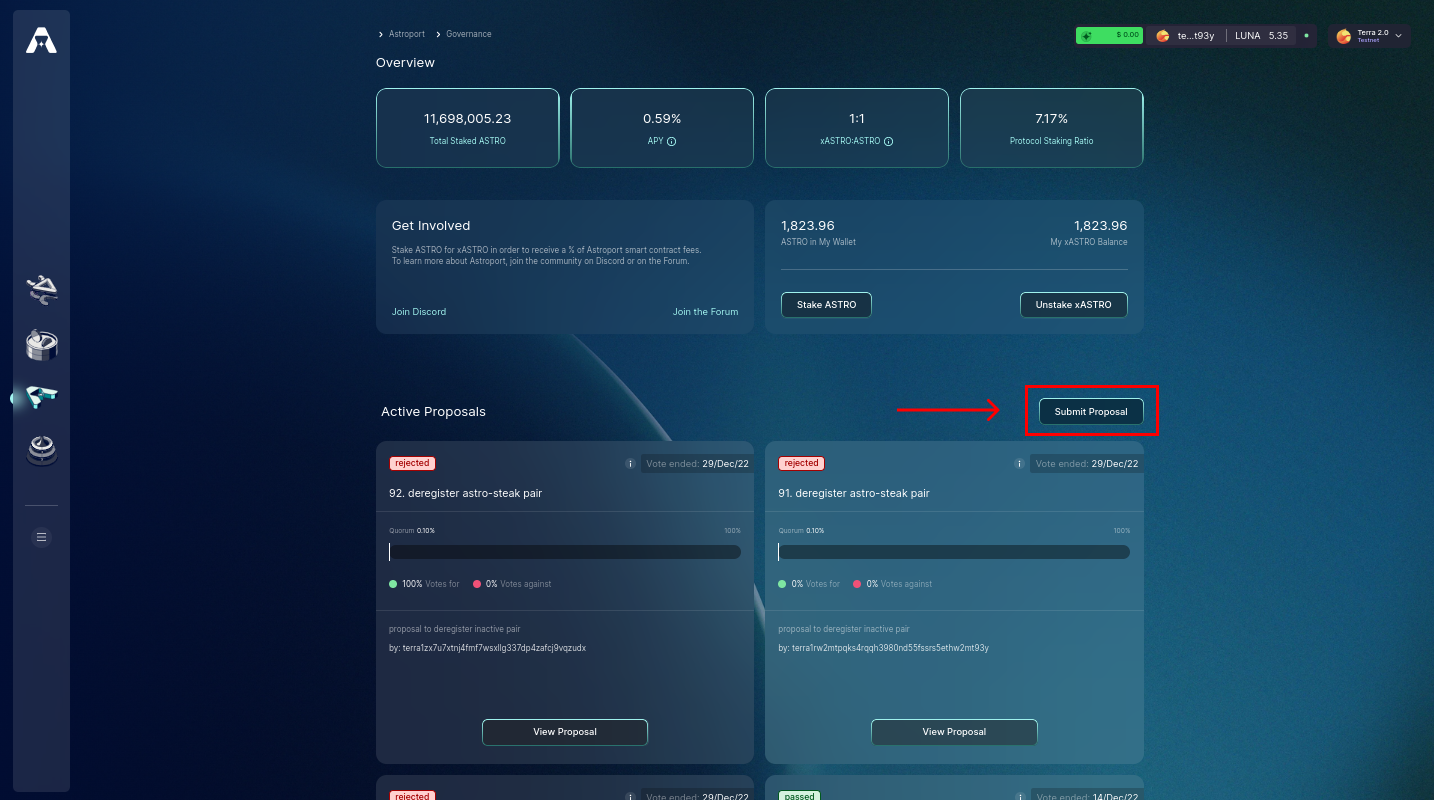
Select "Submit Proposal".
Step 2: Fill out Proposal Message
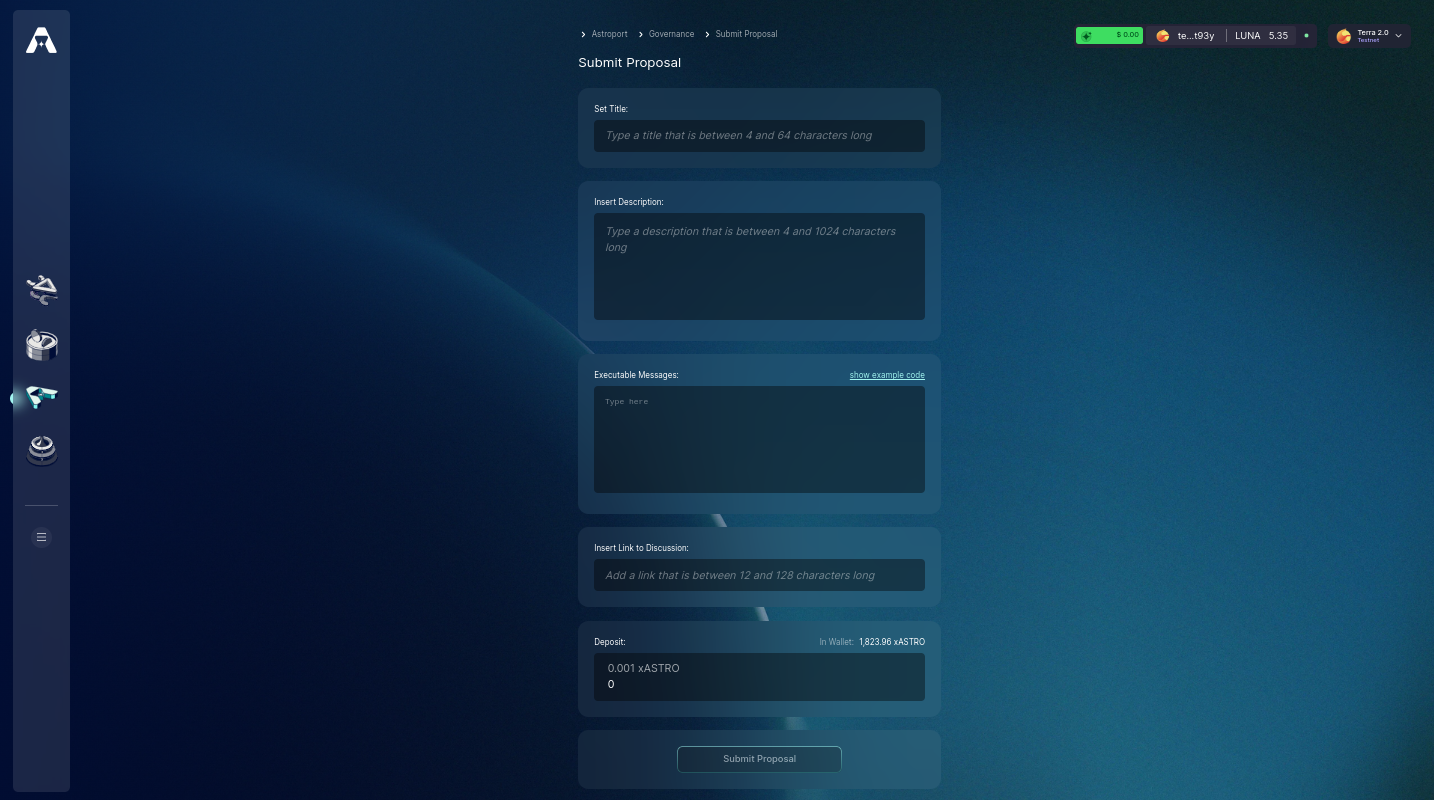
A proposal takes in the following parameters:
title: Proposal titledescription: Description for proposalexecutable_message: Proposal message(s)link: Forum link for proposaldeposit: You must temporarily lock 30,000 xASTRO in order to submit a proposal for a formal vote.
Step 3: Executable Messages
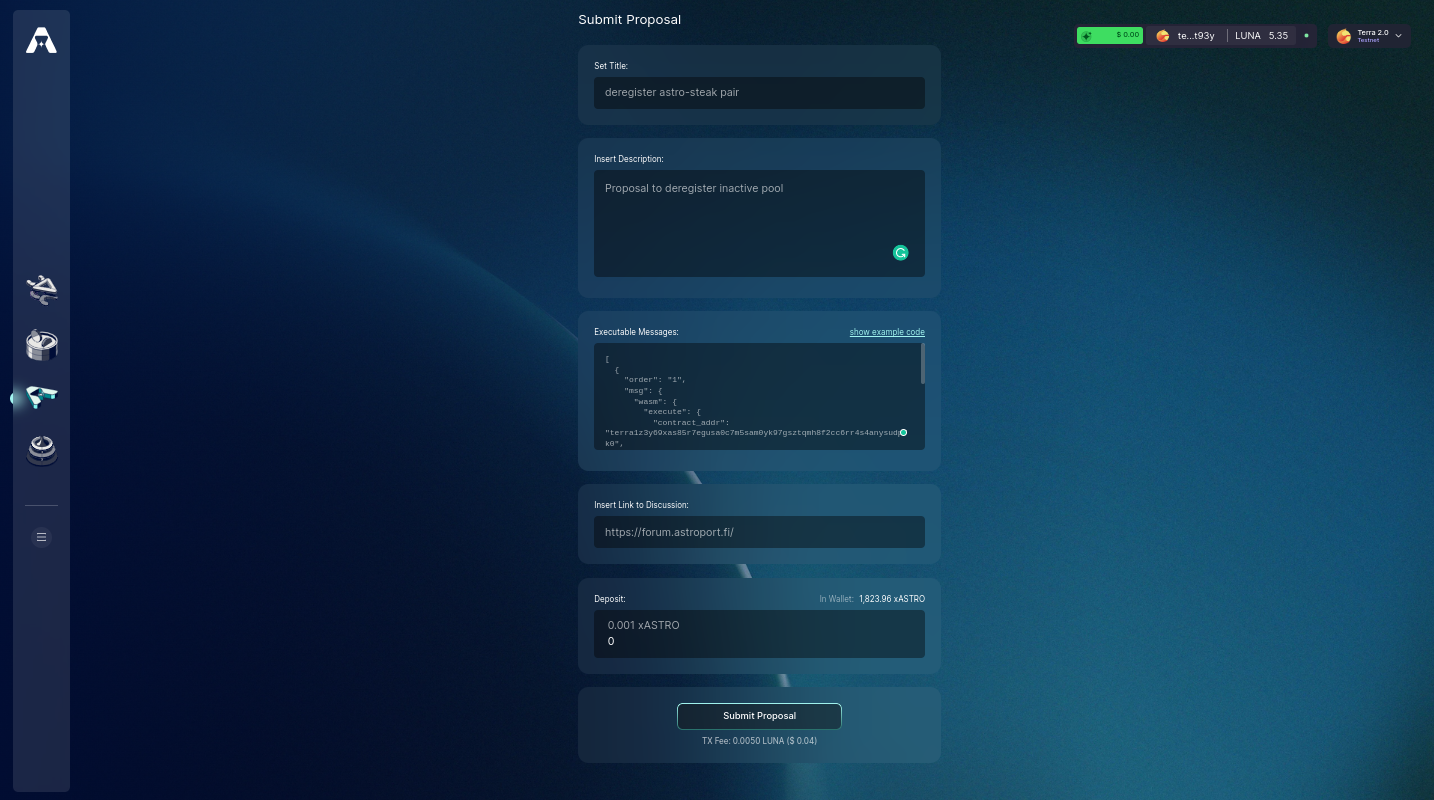
In this example (further covered here), we are submitting an executable message to deregister an Astroport pool. To learn more about executble messages, visit Proposal Messages.
Step 4: Confirm Proposal
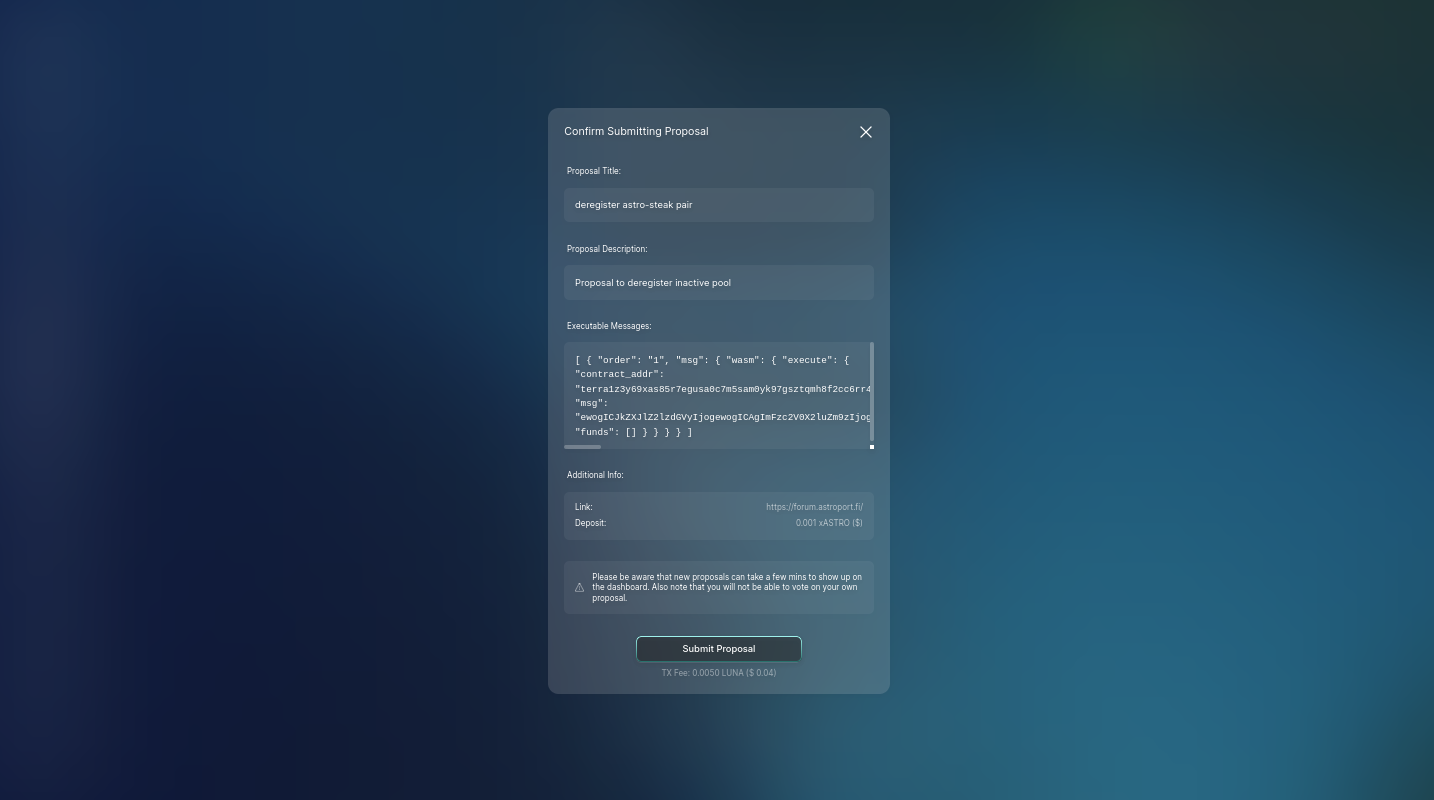
Once you're ready, select "Submit Proposal".
Step 5: Sign and Broadcast Transaction!
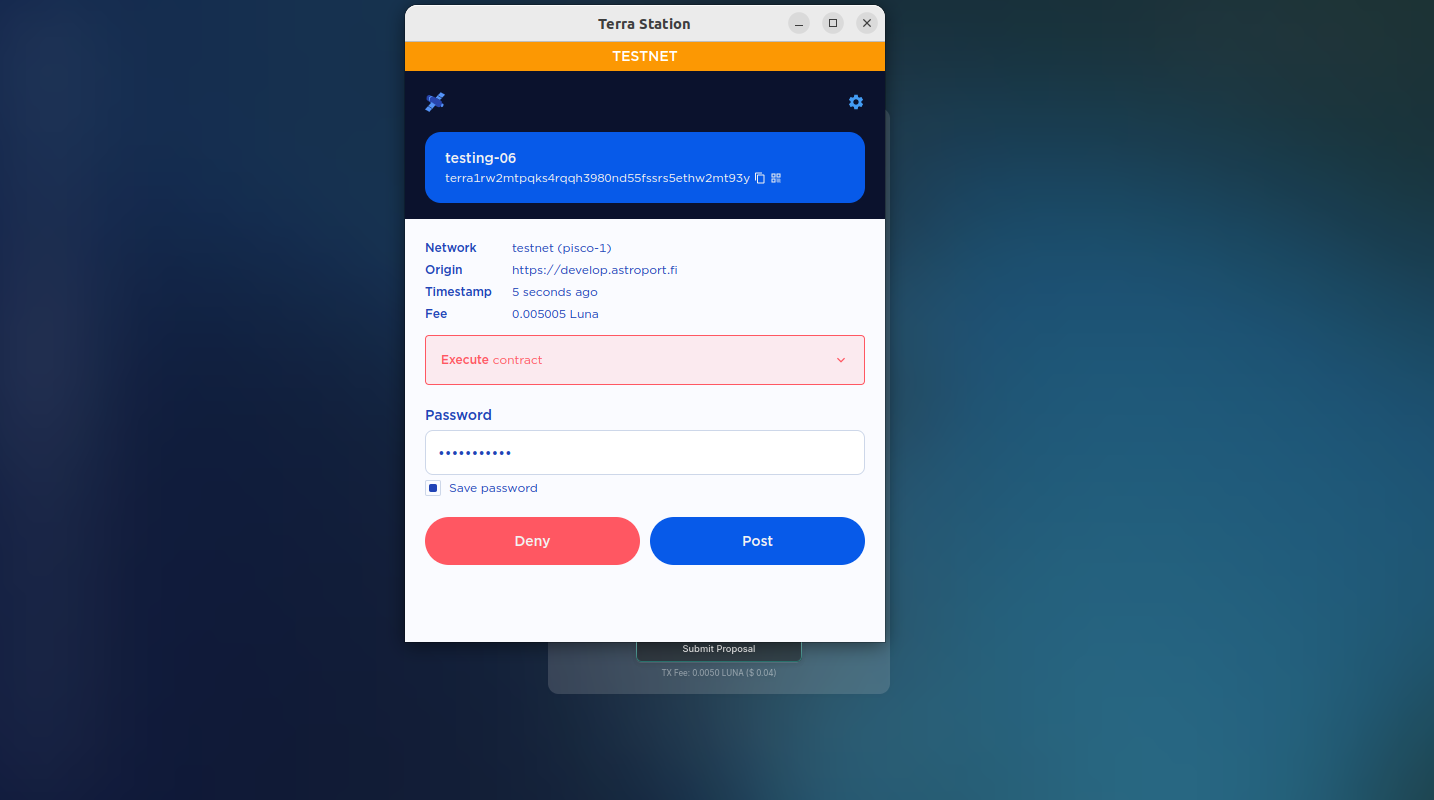
You will be prompted to sign the transaction using your connected wallet.
Step 6: Congrats! Your Proposal is Live!
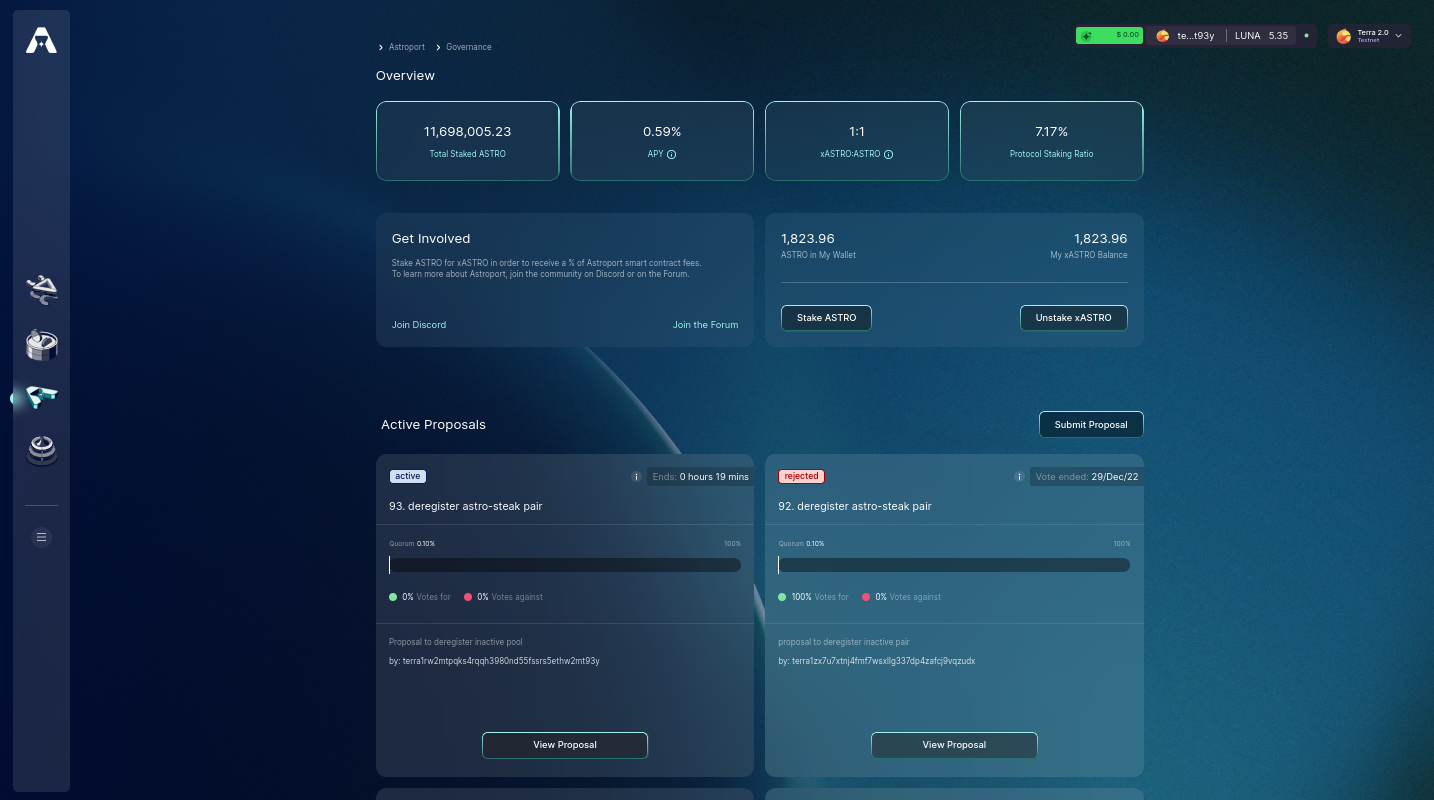
You're proposal should now be active and ready for voting! Note that the address submitting the proposal cannot vote on the proposal itself.
